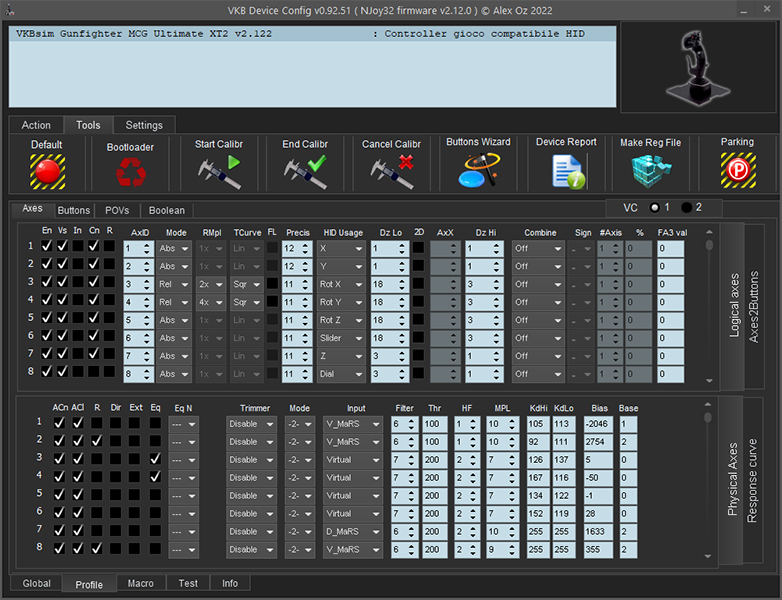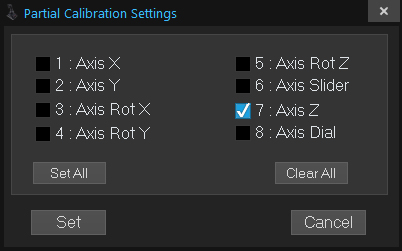Page 1 of 1
T-Rudder pedals Support Request
Posted: Thu Jan 19, 2023 16:34
by EdmondDantes
Hello,
few days ago I opened a ticket because my T-rudder Mk. IV pedals are not working properly. It is the second time this happened to me and I really used them for less than 4 hours since I got them.
The Z Axis doesn't seem to work. It just results to shake left and right in the middle without staying centered. The axis is not responsive no matter if I push the left or right pedal.
I tried resetting the joystick, changing USB port, Re-calibrating it , restarting the pc and flashing the black box, but nothing helped. I even tried changing the cable but the result was the same.
Unfortunately this way the pedals are unusable.
https://i.gyazo.com/008050640c11661f7d2efd718cd8efc7.mp4https://i.gyazo.com/23f076225ace9c73d568a2d970efae61.mp4I am waiting for a reply to a second ticket as well for a replacement part that after a month didn't arrived. The ticket numbers are:
#9770
#9592
Thanks
Re: T-Rudder pedals Support Request
Posted: Thu Jan 19, 2023 22:01
by fallout9
Please post a screenshot of VKBDevCfg showing the Profile/Axes/Logical and Physical Axes. Also, move away from the joysticks/rudders any strong EMI source, like routers, wifi extenders, wireless phones etc.
Re: T-Rudder pedals Support Request
Posted: Thu Jan 19, 2023 22:44
by EdmondDantes
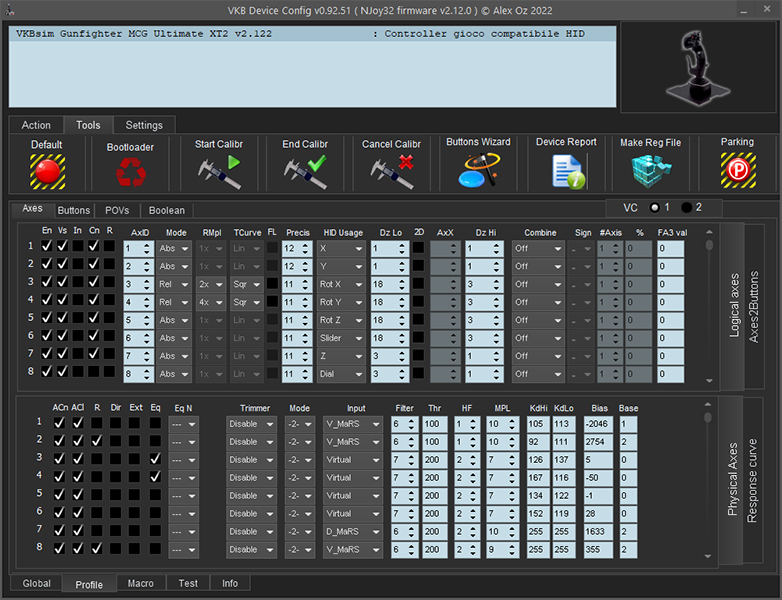
Thanks for your reply, I posted the screenshot showing the logical and physical Axes.
The joystick is away from any EMI source, also my pc is connected through an ethernet cable directly to the router that's located on another floor.
Re: T-Rudder pedals Support Request
Posted: Thu Jan 19, 2023 23:57
by Ron61
Go to the Settings tab and activate the Partial Calibration checkbox - this will allow you to calibrate the axes of your choice. Judging by the screenshot, your pedals are not calibrated (7th axis). The axis should be calibrated until the KdHi and KdLo figures change from 255.
Re: T-Rudder pedals Support Request
Posted: Fri Jan 20, 2023 1:02
by EdmondDantes
Thank you Ron. I activated the partial calibration option selecting the 7th Axis (Axis Z). I calibrated the rudder but unfortunately the situation didn't change.
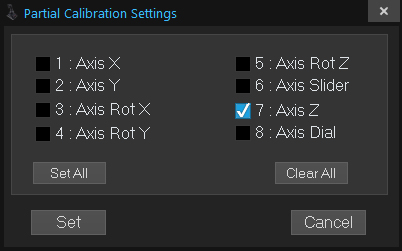
Anyway I just want to say that I did calibrate the rudder pedals as soon as I connected them to my pc for the first time by selecting the DEFAULT button, then "Start Calibrate" and after calibrating them by moving the rudder pedals left and right I pressed the "End Calibration" button.
Re: T-Rudder pedals Support Request
Posted: Fri Jan 20, 2023 1:28
by fallout9
Seems like the calibration doesn't hold, can you temporarily move them on another computer, calibrate and see if there's any change?
Re: T-Rudder pedals Support Request
Posted: Mon Jan 23, 2023 23:56
by EdmondDantes
Thank you Fallout.
It took me a bit because I didn't have a second computer immediately available. Anyway after moving the device to the second computer it immediately seemed to work properly, even before I could start the calibration.
What could have caused the issue and how can I prevent that to happen?
Thanks again for your support
Re: T-Rudder pedals Support Request
Posted: Tue Jan 24, 2023 2:01
by fallout9
Our software is made to be gentle with other programs; unfortunately it's not the same with all utilities, some are very intrusive and affect others. So basically our software is blocked by another application installed on your computer.
Re: T-Rudder pedals Support Request
Posted: Fri Feb 24, 2023 4:46
by EdmondDantes
The problem seemed resolved but unfortunately after 2 days it showed up again. I tried everything suggested, but this time even connecting to another pc didn't help at all, the rudder pedals are showing the same issue and they are not responding correctly. At this point is getting frustrating. I also tried to connect it to an external powered USB-Hub as suggested by the support team but didn't help either.
Re: T-Rudder pedals Support Request
Posted: Fri Feb 24, 2023 7:23
by fallout9
Try using them for a while with their own Black Box, see if you're getting the same issue. Also, see if killing some background running utilities like Razor, Aorus, Logitech, vJoy, Corsair, any LEDs management helps.
Re: T-Rudder pedals Support Request
Posted: Fri Feb 24, 2023 9:18
by EdmondDantes
Thank you Fallout. I actually forgot to mention that I also tried to use the pedals with a second blackbox (the one they came with) and I also tried it on the second pc but nothing changed. And while trying the device on the second pc I made sure that it was running without any background application (I also closed the antivirus) but it didn't help.
I wanna also say that I use the Gunfighter MK.III MCG Ultimate and this device doesn't present any issue, all the axis work fine, so I am wondering why the rudder pedals are constantly presenting this issue since I received them.
Re: T-Rudder pedals Support Request
Posted: Fri Feb 24, 2023 13:14
by EdmondDantes
Just to include some more info about what I tried to do in order to solve the issue.
I also checked if the PCB was touching the hexagonal screw placed under it, but it seemed there was enough space between the two. Anyway I covered the screw with a piece of electric tape but it didn't solve the issue.
Re: T-Rudder pedals Support Request
Posted: Fri Feb 24, 2023 22:05
by fallout9
How about the cable, do you have another network cable around that you could try? If not, try to jiggle the cable close to connectors, see if that makes a difference.
Re: T-Rudder pedals Support Request
Posted: Sat Feb 25, 2023 1:03
by EdmondDantes
I already tried with 2 different network cables but the issue is persisting.
Re: T-Rudder pedals Support Request
Posted: Sat Feb 25, 2023 1:21
by fallout9
Is it still open? If yes please post some pics with the board inside. Also take the board our and check on the magnet, is there any metal debris attached to it?