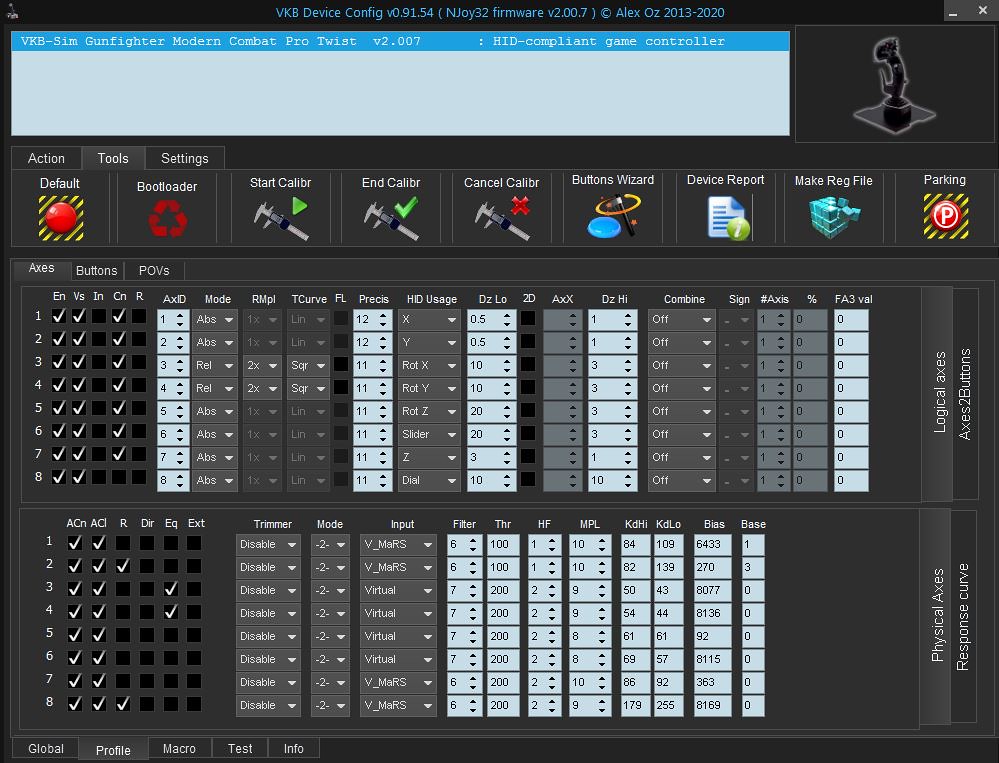Page 1 of 1
MCG Pro (w/twist adaptor) yaw problem
Posted: Wed Oct 28, 2020 2:42
by alexkyriak
Hi all, I was wondering if anyone could assist / advise.
I have an MCG Pro (from April 2019) with twist adapter kit, on a gunfighter base, and I have a problem with the yaw axis. It gets stuck in full right position, mid-game. Only fix is to unplug the usb and put it back in. Have got latest firmware _BlackBox_GF_MCG_PRO_Twist_v2_00_7.vkb . Haven't tried re-installing the twist adaptor kit as of yet. This problem occurs quite regularly. I have seen similar posts here reporting a similar issue on other grips, but not for my exact kit. Am at a loss to be able to determine a fix. Can anyone provide any assistance? Very much appreciated!

 vkb_
vkb_ by
Alex Kyriak, on Flickr
Re: MCG Pro (w/twist adaptor) yaw problem
Posted: Wed Oct 28, 2020 9:50
by Ron61
Show the Global-External devices and Profile-Axes tabs.
Re: MCG Pro (w/twist adaptor) yaw problem
Posted: Wed Oct 28, 2020 13:18
by alexkyriak
Thanks Ron61, are these the screens? Here it's stuck in the left position, but same issue. After a while it rectifies itself. This was taken without any game running, just the VKB config software. I have not got any other software running (joystick gremlin, etc), although I do have a Virpil throttle and a Virpil stick plugged in to the pc. The VKB stick is plugged into a usb hub, currently but no issues with the hub. Tested on a main motherboard usb port also, and get the same issue. Not sure whether any other controls on the stick affect this issue, I use the brake lever a fair amount (Slider 2) in use of the stick concurrently with the main X/Y/Z axes.
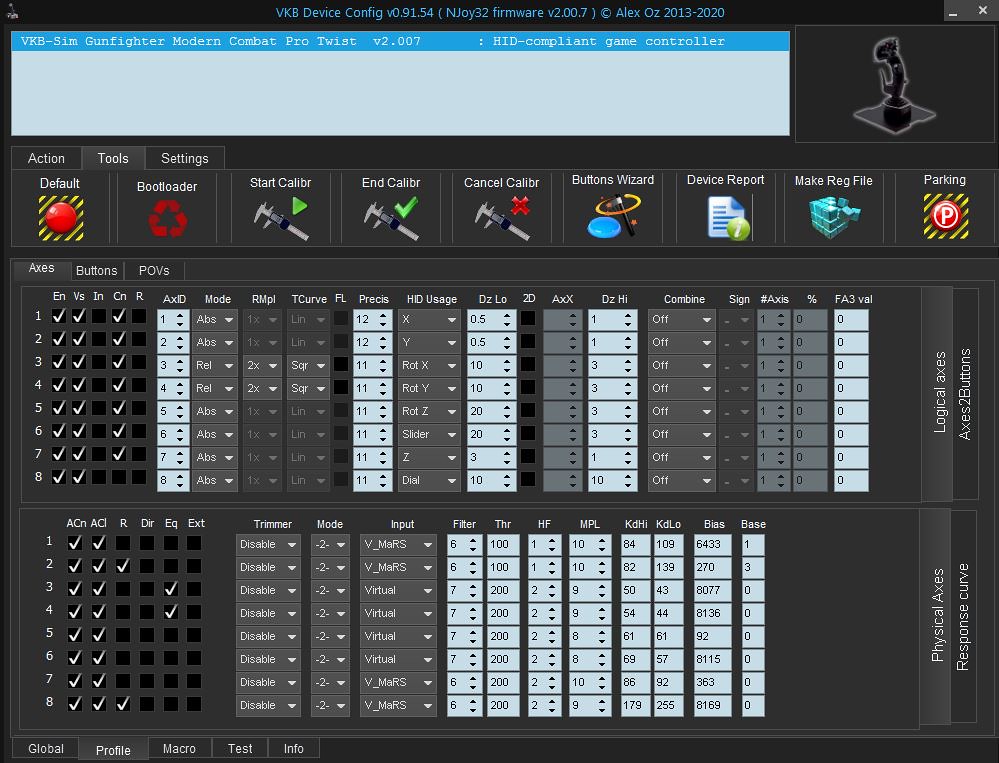 vkb_3
vkb_3 by
Alex Kyriak, on Flickr
 vkb_2
vkb_2 by
Alex Kyriak, on Flickr
 vkb_4
vkb_4 by
Alex Kyriak, on Flickr
Re: MCG Pro (w/twist adaptor) yaw problem
Posted: Thu Oct 29, 2020 3:14
by alexkyriak
Hmm. Plot thickens. Took it all apart, reseated the connectors. This is what the gunfighter connection plate looks like. Looks like the pins on the stick have cut into the metal surface of the base. Once it was all put back together, now a number of the other axes are going randomly full lock left or right. Which makes me think it’s not the twist module, it’s the connector plate.
 Untitled
Untitled by
Alex Kyriak, on Flickr
Re: MCG Pro (w/twist adaptor) yaw problem
Posted: Sat Nov 07, 2020 15:08
by alexkyriak
I have also posted a ticket to the support desk about 9 days ago but so far no response. Does anyone know if the support desk is currently operational? Many thanks, Alex.
Re: MCG Pro (w/twist adaptor) yaw problem
Posted: Sat Nov 07, 2020 16:04
by Ron61
What is your BB - black or orange? When the axes disappear, do the leds on BB start blinking?
Which USB port does the BB plug into - black (2.0) or blue (3.0, 3.1)?
If you leave only one GF in the system or try to connect on another machine (laptop) - the problem remains?
Re: MCG Pro (w/twist adaptor) yaw problem
Posted: Tue Nov 10, 2020 17:25
by alexkyriak
Hi Ron61, thanks for the response. It's the orange black box. The issue occurs on both types of USB port. I only have one GF on the system, and am not able to connect the stick to another system to see if it's a system issue. Hope this helps? Many thanks.
Re: MCG Pro (w/twist adaptor) yaw problem
Posted: Sun Nov 29, 2020 19:08
by milordas
i suppose youre using wrong fw. version.
for mk3 you should use _BlackBox_MK2_GF_MCG_PRO_Twist_v2_00_7.vkb
imho
Re: MCG Pro (w/twist adaptor) yaw problem
Posted: Mon Nov 30, 2020 0:16
by alexkyriak
Thanks Ron61, I'm on the orange blackbox, so think I have the correct firmware. _BlackBox_GF_MCG_PRO_Twist_v2_00_7.vkb

 vkb_ by Alex Kyriak, on Flickr
vkb_ by Alex Kyriak, on Flickr vkb_ by Alex Kyriak, on Flickr
vkb_ by Alex Kyriak, on Flickr