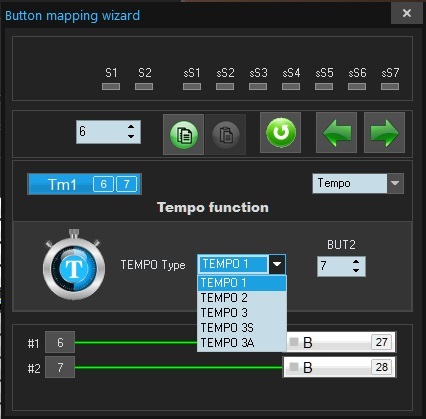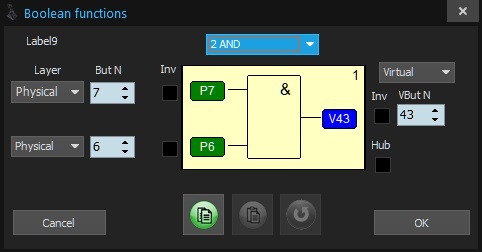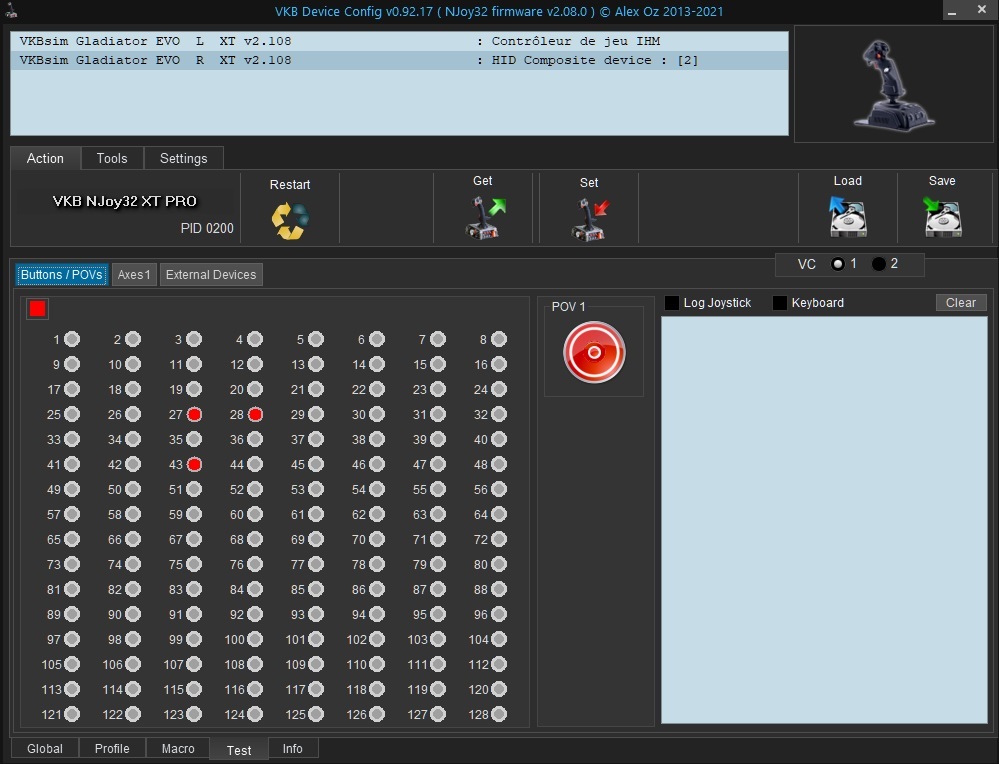Try this:
- In Profile/Buttons/Physical Layer check the Pool box, then activate your 2 buttons and remember the cells that are flashing red on the chart. I've used buttons F1 and F2, which are physical buttons 6 and 7 (marked in first photo);
- Click mouse on the cell connected to your first button (photo 2, 1);
- In the new window set that button as Tempo ((photo 2, 2), type Tempo2 (photo 2, 3), long press directed to physical button 41 (photo 2, 4);
- Click on the logical representation of that button (photo 2, 5), set it as No Function (photo 2, 6) and close the window (photo 2, 7);
- Do the same for the second button, but chose a different physical button, like 42 in this example;
- Navigate to Profile/Boolean, click on the first box on the chart and set it the same as pic 3, changing only your buttons' numbers;
- When done close the Boolean window and press the Set button to save changes.
This procedure will confer a long press (hold) only when both buttons are pressed.