I've got the solution working. Thanks again, Ron! I used your previous post here and created a version of my own walkthrough based on it which I will include in this post for other people in case they need this info as well:
https://forum-il2sturmovik-ru.translate.goog/topic/4718-modern-talking-with-gladiator/page/2/?tab=comments&_x_tr_sl=auto&_x_tr_tl=en&_x_tr_hl=en&_x_tr_pto=wapp#comment-674975I couldn't find version 0.7.0 of zLink so I just used version 0.6.6, which I found here:
https://mega.nz/folder/980CgDDL#AuSb0tItSbEQCmIIcA8U7w/folder/lh8UCDLYBasic Steps:
Setup zLink2.ini
Open zLink2.exe but do not click Start, take note of bracketed numbers
Setup Slave
Hide Slave
Setup Master
Start zLink
Detailed Steps:
Start by ensuring that your stick profiles are loaded, set, and calibrated using VKBDevCfg.exe. Once your sticks/controllers are all set you can move on to hooking them up with zLink.
Now open Windows Game Controllers (i.e. joy.cpl) by pressing Win+R and entering "joy.cpl":
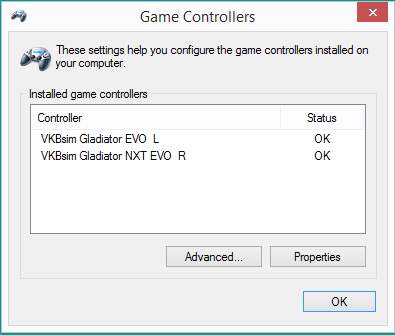
- GameControllers.png (9.45 KiB) Viewed 27268 times
Notice that you can currently see all connected joysticks/controllers. I will hide the slave and only keep the master visible to games.
In my particular case I want to setup the Left Gladiator as the slave and the Right Gladiator as the master. The slave will be hidden from applications and will send control signals to the master which the game will then be able to see. Hiding devices is important for a lot of games so that there is no cross talk between your control devices during gameplay and only 1 device is present and accounted for by your game. I'm playing Mechwarrior 2 and I want to use the Y axis of my left stick to control the Z axis of my right stick. This way, my left stick will act as a throttle. I do this by first opening the zLink2.exe and then closing it so that it will create a file called zLink2.ini within the same folder as the zLink2.exe.
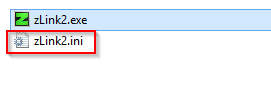
- zLinkFile.png (2.67 KiB) Viewed 27268 times
I then edit the zLink2.ini file so that it contains the Source (i.e. slave) VID and PID (in my case, that is 231D and 0201 for my left stick) as well as the Target (i.e. master) VID and PID (231D and 1200 for my right stick).
Slave Setup:
Open zLink2.exe but do not click "Start" yet. Just remember the address in brackets. My left Gladiator bracket reads "[2.1]".
Open VKBDevCfg.exe, select the left stick, and go to Global > External > External Devices. The 2 and the 1 in the brackets relates to the AdrH and AdrL values in this menu. Set AdrH to 2 and AdrL to 1 (or whatever your own bracketed values are). Also activate Virtual BUS over USB.
Go to Profile > Axes > Physical Axes and select the Ext box for each axis you want to transmit from slave to master. You can also go to Profile > Buttons and click on Reg#1, Reg#2, Reg#3 ect (for example, click directly on "Reg#1") to make a grey star appear next to them which will denote that the button register is selected for use on the master.
Once the axes and buttons are setup to broadcast then the device can be hidden. Hide the Left stick by going to Global > Common and selecting Hide. You should now see the slave device has disappeared from the Windows Game Controllers menu.
Master Setup:
Select the right stick go to Global > External > External Devices:
Enable Virtual BUS over USB
Click on External Device #2 and set it up as a "Generic Device" device
Set the Port to "Virtual"
Set AdrH/AdrL to 2/1
Set Ax N to 1 - or however many axes you are transmitting from slave to master. I'm only transmitting 1 axis from slave to master in this case
Set Reg N/Base to 4/10 - you can select a lower number of button registers or none at all. You can also adjust where they show up in the master's button registry by changing the base value to whatever you would prefer
Set Axis #1 Normal 1/4 - In this case, 4 is the number for the Z axis on the master, the idea here is that the Y axis from the slave is getting bound to the master's Z axis and enabling the left stick to control the throttle on the right stick.
Continued...