How to have your device perfectly centered even with #10 cams
Posted: Thu Jun 06, 2019 6:59
Noticed lots of people complaining that their ships or planes are drifting when the stick is released. Some of the complains are coming from people setting up 0 deadzone on both X and Y axes and having the no center cams (#10) and weak springs installed.
Officially, for the device to stick perfectly in the middle you'd need the hard centering cams (#30), not the weakest springs and a bit of deadzone above 0.x.
But here's how I manage to stick to the dead middle with #10 cams, weak springs and 0.5 and below deadzone:
1. Open VKBdevCfg, select your stick and go to Global, then to Common. Mark the FA box.
2. Go to Profile - Axes. On the last column of the Logical Axes is the FA3 value. Set the slider to 50 for both X and Y axes.
3. On the Physical Axes tab, in the Trimmer column set Trim+ for axes X and Y.
4. Go to the Buttons tab and chose a button that you'll be using to hold your axes to 0. I set up button 3 (pinky) for that. Click on it.
5. Set up that button as Fix Axes from the upper drop down menu. From the lower drop down menu set it up as FA3. Mark the Alternate action box. Mark the boxes corresponding to axes 1 and 2. Close the pop-up.
6. Press Set to write the changes to your device. If you're on Partial write settings select Physical axes, Logical axes and Buttons.
7. When you're in game and just flying to a fixed point set up your ship or plane on that point and press the button 3. When you want to change direction press the button again.
Hope this helps someone.
Officially, for the device to stick perfectly in the middle you'd need the hard centering cams (#30), not the weakest springs and a bit of deadzone above 0.x.
But here's how I manage to stick to the dead middle with #10 cams, weak springs and 0.5 and below deadzone:
1. Open VKBdevCfg, select your stick and go to Global, then to Common. Mark the FA box.
2. Go to Profile - Axes. On the last column of the Logical Axes is the FA3 value. Set the slider to 50 for both X and Y axes.
3. On the Physical Axes tab, in the Trimmer column set Trim+ for axes X and Y.
4. Go to the Buttons tab and chose a button that you'll be using to hold your axes to 0. I set up button 3 (pinky) for that. Click on it.
5. Set up that button as Fix Axes from the upper drop down menu. From the lower drop down menu set it up as FA3. Mark the Alternate action box. Mark the boxes corresponding to axes 1 and 2. Close the pop-up.
6. Press Set to write the changes to your device. If you're on Partial write settings select Physical axes, Logical axes and Buttons.
7. When you're in game and just flying to a fixed point set up your ship or plane on that point and press the button 3. When you want to change direction press the button again.
Hope this helps someone.