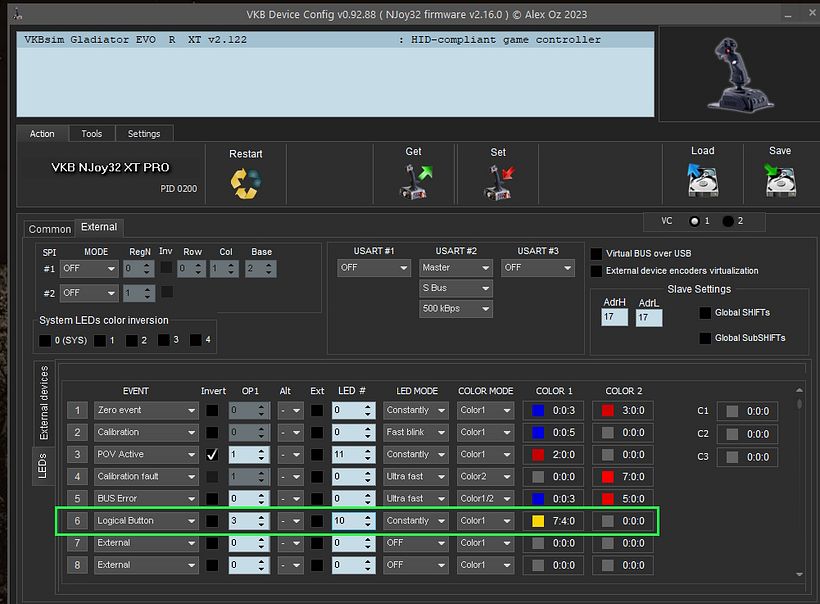Cool!
I really wasn't sure how else to really nail it down for you.
I did try to explain the Physical/Virtual/Logical relationship in my one image in the other thread I believe.
I may need to come up with another way to get the relationship across better.
Physicals and Virtuals work off the Cell ID of the Physical or Logical Layer Buttons pages.
When you hover a Physical button cell it will open a little popup that shows the Physical Cell ID in bold.
When you hover a Logical button cell it will open a little popup that shows the Virtual Cell ID in bold and the Logical joystick button # that is sent to windows on the right of the popup window.
You can see that I hovered Logical Layer Virtual Cell ID #19 which outputs a Logical value of 10. That #10 is what you will see on the Test page.
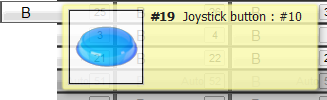
- 24-PM-12-09-10.png (12.02 KiB) Viewed 2641 times
Just need to know exactly which button type you are trying to read for any LED Event.
If it is Logical you need the button value seen on the Test page when pressing the desired button.
If it is Physical or Virtual you need the Cell ID (bold # when hovering the desired button) in order to trigger an LED event.
To find which Cell ID is tied to which button on the device you use the Poll checkbox to see a red square on the indicated Cell when a button is pressed.