Page 1 of 2
Specific Question: Ultimate and Software [POV HAT SWITCH FUNCTION]
Posted: Sun Sep 18, 2022 7:13
by -Relax-
Hi, i have a question to the POV HAT and the Software.
If push in "long" you can switch between the POV and AXIS
mode.
If push in "short" you will reset the AXIS.
Also you can make the "push in short" as another "new" button.
Now.. if push in short it will still reset the axis. Wich i also still want.
So far so good!
Now the tricky part is comming..
Is it possible to reset axis with push in short only in active axis mode?Currently It will always reset the axis if push in the hat short, and i can not find a option to say:
push in short will reset axis only when in [axis mode] and
push in short with button function only in [pov mode].
IF it is not possible it would be very nice if you maybe can integrate such a function to give us even more options with this nice software and stick 
A picture is attachment to see wich hat i mean.
greets.
Re: Specific Question: Ultimate and Software [POV HAT SWITCH FUNCTION]
Posted: Sun Sep 18, 2022 17:55
by Victorus
Solution for non-Ultimate. I suggest it will work for you.
Central POV button (uSSW) phys. line №23 settings. Simple Tempo.
Adding button for POV mode but not for axes mode. Boolean tab. Click 1st cell.
Boolean 2AND function. Output is registered if both inputs are on. 1st input is LED event #7. What is it? Open Global-External-LEDs tab. Event #7 registers if POV #1 is NOT active. It is default setting.
1st input has inversion. 2nd input is phys. button №23 (uSSW). Ouput is virtual button #25. This is for example.
Translation to human. Virtual button #25 will be registered if POV mode is ON AND physical button #23 is shortly pressed. If long it resets POV to axes. In this state (POV off) but. #23 press will not cause but. #25 registering.
Try.
Re: Specific Question: Ultimate and Software [POV HAT SWITCH FUNCTION]
Posted: Mon Sep 19, 2022 22:09
by -Relax-
The problem still exist.
With those options, i can not press virtual button 34 when im in axis mode which is good, but when i am in POV-mode the short-press on the POV HAT will still reset the axis and also press virtual button 34. What i need is, to not reset the axis when im in POV-mode so effectivly i only want the axis to Reset on short-press in axis mode. When in POV-mode only press virtual button 34 and not reset the axis.
Re: Specific Question: Ultimate and Software [POV HAT SWITCH FUNCTION]
Posted: Mon Sep 19, 2022 23:05
by Victorus
What axes in POV mode??? There are HAT90, HAT270 etc.
Re: Specific Question: Ultimate and Software [POV HAT SWITCH FUNCTION]
Posted: Mon Sep 19, 2022 23:57
by -Relax-
So for clearance i go in Axis-Mode for this POV (Push In Long POV-HAT) i change the axis like in the picture for example.
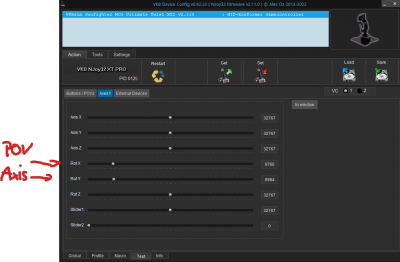
- POV_axis_mode
After that i go to POV-MODE( again push POV-HAT long) as you can see in this Picture
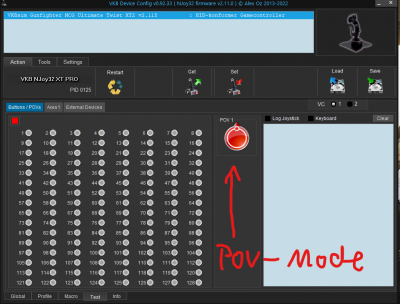
- POV_active_mode
I press the POV-HAT in POV-MODE with the options you gave me
this will activate Button 34 which is what i want.
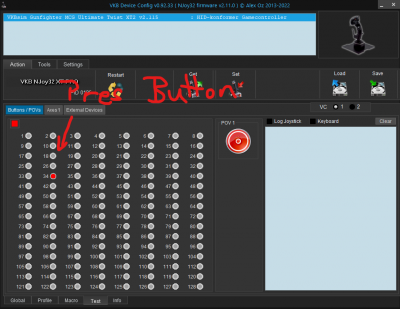
- Press_POV_HAT_button_34
The Problem i have is, that if you press POV-HAT in POV-Mode it still reset axis to center like in this picture.
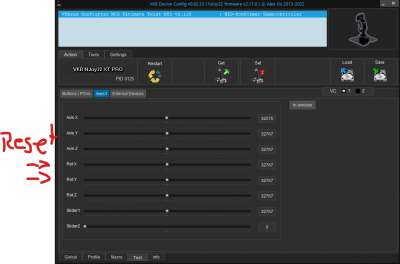
- Axis_reset_after_pov_btn_press
I dont want the POV-HAT in POV-Mode to reset the POV-Axis in this case ROT-X and ROT-Y. The ROT-X and ROT-Y should only be centered when POV-HAT is in POV-Axis Mode and i press POV-HAT short.POV is LoRes 4W
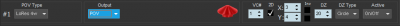
- Pov_settings_
Re: Specific Question: Ultimate and Software [POV HAT SWITCH FUNCTION]
Posted: Tue Sep 20, 2022 0:14
by Ron61
Perhaps such an option is needed.
Make absolute axes (3,4) relative, select the multiplier to your liking. In the switch setting, select the mode at start (axis or POV) and reset to the center by short pressing. All other settings remain the same.
Re: Specific Question: Ultimate and Software [POV HAT SWITCH FUNCTION]
Posted: Tue Sep 20, 2022 1:22
by -Relax-
This setting was already on relative.
Switch by tempo B with short press axis reset was configured before victorus gave me the other settings.
Still axis reset in "pov mode".
Re: Specific Question: Ultimate and Software [POV HAT SWITCH FUNCTION]
Posted: Tue Sep 20, 2022 12:05
by Ron61
Something I got confused and stopped understanding the task. What should be done?
Re: Specific Question: Ultimate and Software [POV HAT SWITCH FUNCTION]
Posted: Tue Sep 20, 2022 18:32
by Cekay
So i try to clear up this post because we both try to achieve this.
So first of all we have the POV-HAT installed the HAT has 2 modes,
1st Mode: "POV-HAT" Mode which acts like a 4-way button
2nd Mode: "POV-AXIS" in this Mode the POV acts like 2 axis like in the Screenshot Rot-X and Rot-Y
The POV-HAT has 2 push functions:
"Short-Push" and "Long-Push"
What already function:
1. We want the "Long-Push" to switch between POV-AXIS mode and POV-HAT mode. This we already achieved.
2. When POV is in "POV-AXIS" mode => "Short-Push" should recenter the axis. This is already happening
3. When POV is in "POV-HAT" mode "Short Press" should press a button. This we could achieve with Victorus post
What we want to achieve:
1. When POV is in "POV-HAT" mode "Short Press" should NOT reset the 2Axis ( ROT-X and ROT-Y). With the settings we have it resets both axis.
2. When POV is in "POV-Axis" mode "Short Press" should reset the 2Axis ( ROT-X and ROT-Y).
Re: Specific Question: Ultimate and Software [POV HAT SWITCH FUNCTION]
Posted: Tue Sep 20, 2022 22:15
by Ron61
Yep, now it's clear.
Re: Specific Question: Ultimate and Software [POV HAT SWITCH FUNCTION]
Posted: Wed Sep 21, 2022 20:43
by Ron61
Try the extreme
version, it works there without resetting from another mode. All thanks to Alex_Oz.
Re: Specific Question: Ultimate and Software [POV HAT SWITCH FUNCTION]
Posted: Thu Sep 22, 2022 19:23
by -Relax-
Thx, but which version you mean exactly?
Do you mean v2_11_2 XT2? (23.06.2022). (so we would have to downgrade?)
In case yes, can you tell us what other differences there are in the firmware compared to the newest original VKB website firmware?
Re: Specific Question: Ultimate and Software [POV HAT SWITCH FUNCTION]
Posted: Thu Sep 22, 2022 23:53
by Ron61
No, not this one. You need extreme v. 2_11_B, look at the date of appearance.
Re: Specific Question: Ultimate and Software [POV HAT SWITCH FUNCTION]
Posted: Sun Sep 25, 2022 21:36
by Cekay
So i got it working but had to use a work around to make it happen.
I used Tempo B with the option short press axes reset and button press is virtual button 34.
So with the Tempo B option Button 34 gets always pressed.
So i used boolean with the POV-Active event and button 34 to simulate virtual button 41 and if i bind button 41 it works as we want.
Maybe a little improvement for your Programmer is, that the Option Tempo B with Button press also take the boolean tab in consideration for Button presses than i wouldn't need the virtual button 41.
Thank you guys for your help!
Re: Specific Question: Ultimate and Software [POV HAT SWITCH FUNCTION]
Posted: Sun Sep 25, 2022 22:10
by Ron61
I don’t understand why you need a boolean setting?
Tempo B is made in order not to lose the center button, for example, to lock on to a target. And it can be turned off while maintaining the functionality of the switch and resetting the axes.
If you need a button - see my previous screenshot above, if not needed - below.
