Line 1 rows is used for the buttons, and buttons is used sequentially:
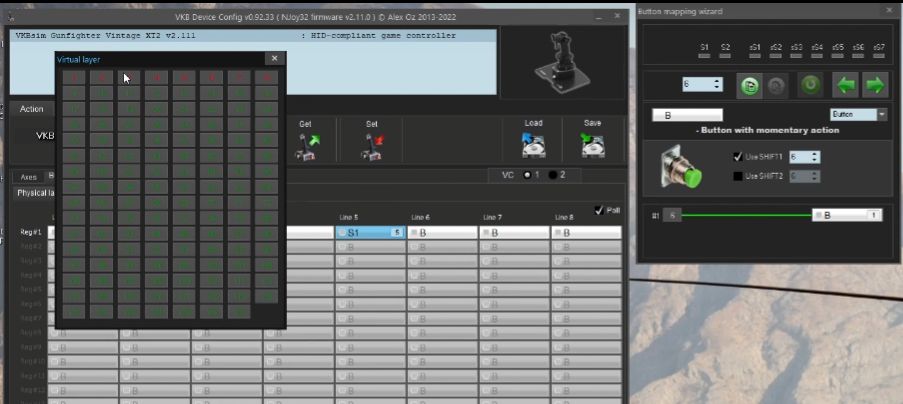
Image from YouTube tutorial "How add extra logical button to any VKB grip".
But in Gladiator Mk.II with the similar KG-12B grip for whatever reason, the profile in DevCfg is very confusing, line1 is not used, in other lines some rows are use some is not. This make difficult to identify what cell is what button - the number visible for Windows Games controller and games. And mistakes there require re-flash the firmware some times.
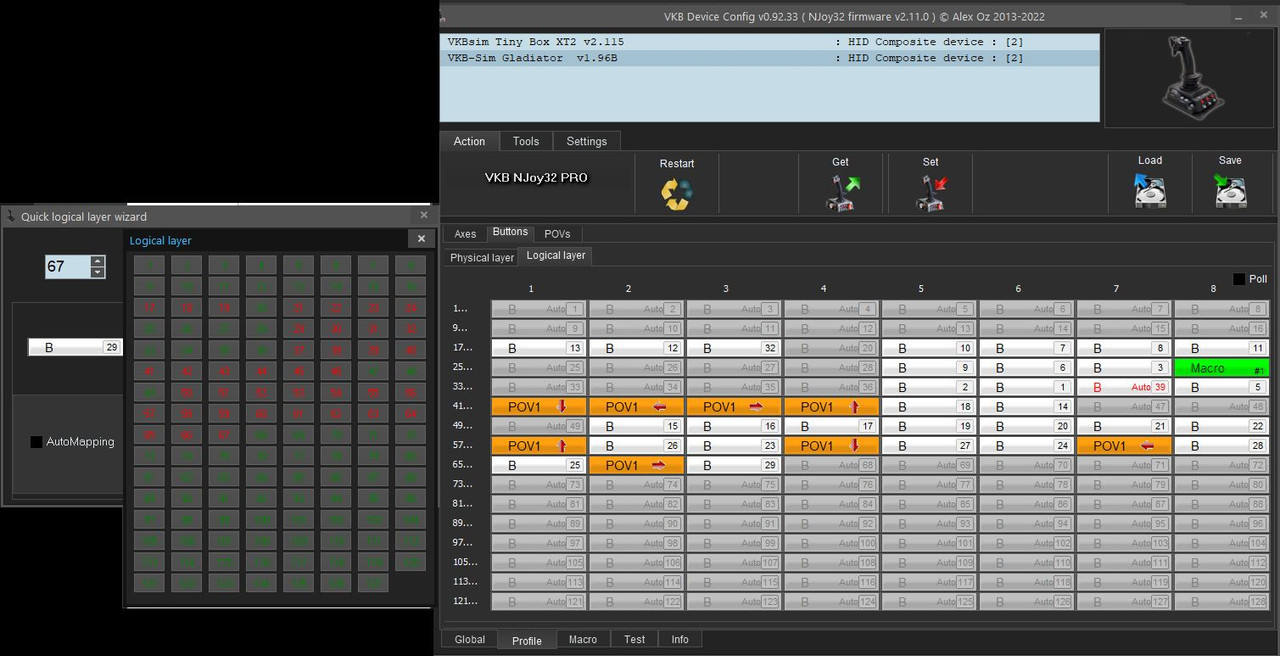
E.g. button 13 is set in a cell lower than button 12...
Before all, I already increase joystick buttons in Global from default 29 to 64, to be able to use more buttons in the profile.
And already tested this button increase setting the button 32 in the long press of base button 12, now set as Tempo2. Work as expected.
Thus, set a macro in long press of base button 13, too set as Tempo2.
BTW - Set delay for macro key press is not intuitive because the box for this is labeled "Repeat", in the last DevCFG version, in previous versions are labeled "Delay set".
The issue now is that buttons of the base -1 to 13 (button number for games) don't respond for Shif1 of sub-Shifts, like the buttons in the grip.
They don't press the buttons 30 to 64 now available in the profile. Yes, I am aware of Windows 32 buttons limitation, so are using buttons 3 to 32 in this initial test.
What more is need change to be able to add Shift, Sub-shift modes to this base buttons of Gladiator Mk.II?