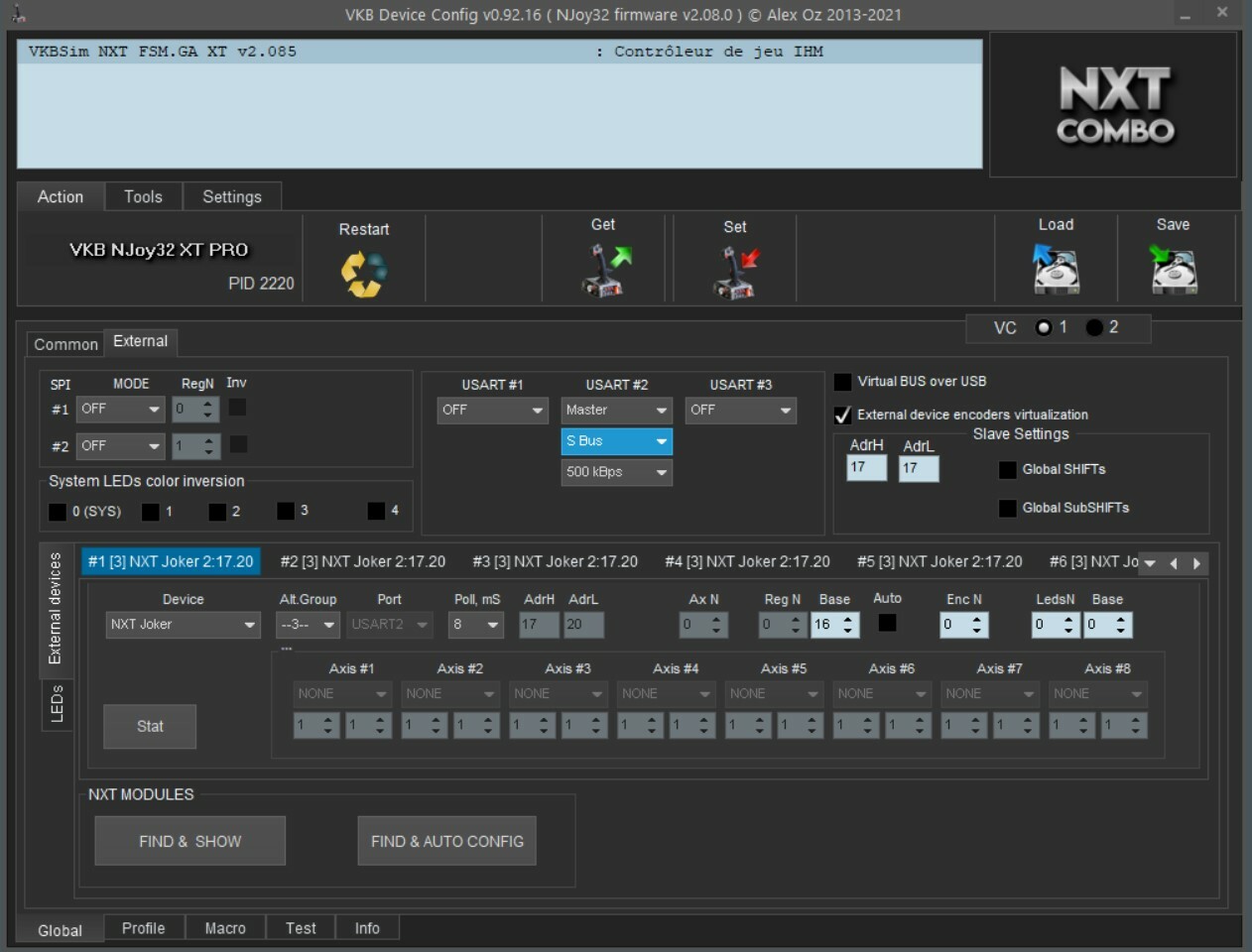FSM-GA Programming LED's color toggle ?
Moderator: AdminGroup
-
OldGangster
- Posts: 32
- Joined: Tue Jan 26, 2021 4:45
- Has thanked: 5 times
- Been thanked: 1 time
FSM-GA Programming LED's color toggle ?
Hi,
On FSM, default LED color is green, red while pressing button, and comes back to green when button is released.
I would like to have green by default, getting and staying red when button is pressed once, coming back to green only when pressed a second time.
And so on, green-red, green-red...
Without changing button mode which should act as a momentary one (MSFS use).
This would permit to see if a function is activated or not, i.e. AP Off = Green LED and AP On = Red LED.
I suppose the procedure will be the same with the SEM module ?
I'm sure you'll find a solution for me as usual.
On FSM, default LED color is green, red while pressing button, and comes back to green when button is released.
I would like to have green by default, getting and staying red when button is pressed once, coming back to green only when pressed a second time.
And so on, green-red, green-red...
Without changing button mode which should act as a momentary one (MSFS use).
This would permit to see if a function is activated or not, i.e. AP Off = Green LED and AP On = Red LED.
I suppose the procedure will be the same with the SEM module ?
I'm sure you'll find a solution for me as usual.
-
OldGangster
- Posts: 32
- Joined: Tue Jan 26, 2021 4:45
- Has thanked: 5 times
- Been thanked: 1 time
Re: FSM-GA Programming LED's color toggle ?
So what ?
Did I find the only impossible thing, even for VkB Team champions ?
Come on...

Did I find the only impossible thing, even for VkB Team champions ?
Come on...
-
Ron61
- Posts: 3276
- Joined: Tue Jan 15, 2013 23:56
- Location: г.Минск
- Has thanked: 44 times
- Been thanked: 637 times
Re: FSM-GA Programming LED's color toggle ?
Have you watched this video?
Any Leds are set up here. It remains only to determine their serial number and invert the color at the desired event, replacing Color1 with Color2 or vice versa. Remember, you can always return to the working factory configuration using the Default button. And save and load your configured profile after reset to Default.
Any Leds are set up here. It remains only to determine their serial number and invert the color at the desired event, replacing Color1 with Color2 or vice versa. Remember, you can always return to the working factory configuration using the Default button. And save and load your configured profile after reset to Default.
-
OldGangster
- Posts: 32
- Joined: Tue Jan 26, 2021 4:45
- Has thanked: 5 times
- Been thanked: 1 time
Re: FSM-GA Programming LED's color toggle ?
Evidently the first thing I did was to watch the video.
The problem is when I press "SET" after changing values ( see FSM 01.jpg), all the LEDs on the FSM comes off, the device name change from "VKBSim NXT FSM.GA XT v2.088" to "VKBSim NXT XT v2.088"
and nothing is responding. (see FSM 02.jpg)
The only thing to restore physical LEDs on and the FSM to be active again is to use the "DEFAULT" button.
And this with any button and/or color.
The FSM is set as a standalone device, with it's own GNX USB card, directly plugged in the PC, and works perfectly in MSFS.
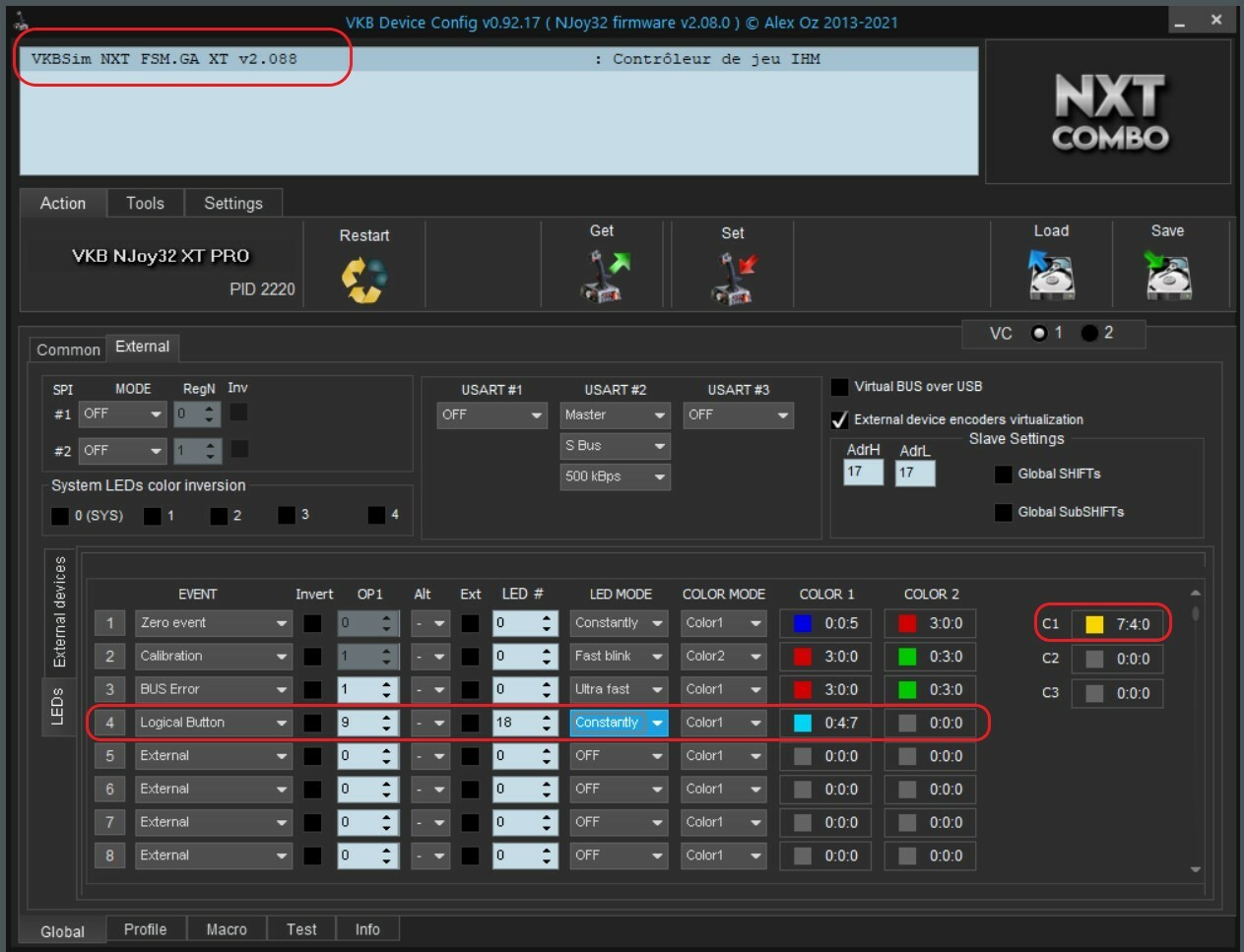
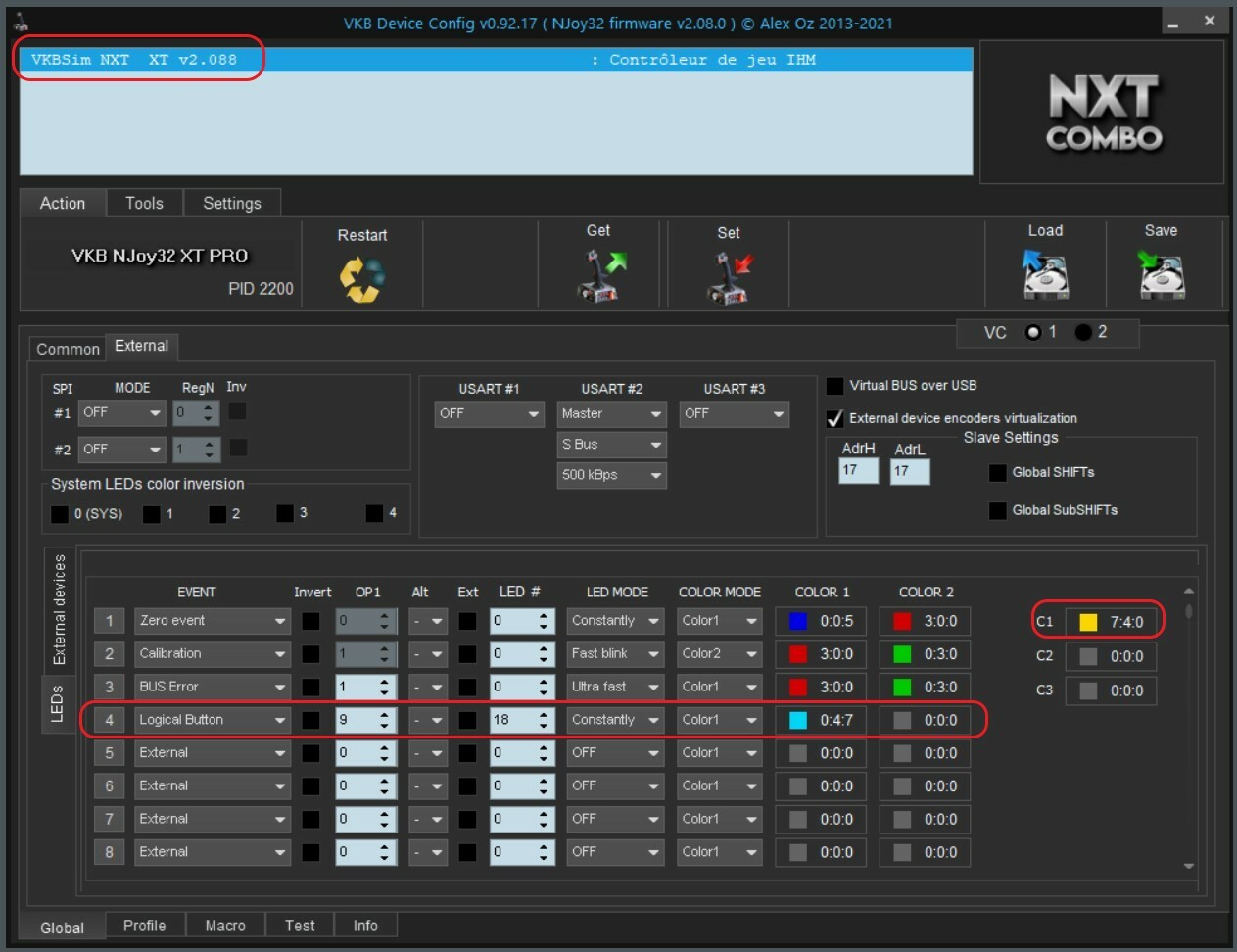
The problem is when I press "SET" after changing values ( see FSM 01.jpg), all the LEDs on the FSM comes off, the device name change from "VKBSim NXT FSM.GA XT v2.088" to "VKBSim NXT XT v2.088"
and nothing is responding. (see FSM 02.jpg)
The only thing to restore physical LEDs on and the FSM to be active again is to use the "DEFAULT" button.
And this with any button and/or color.
The FSM is set as a standalone device, with it's own GNX USB card, directly plugged in the PC, and works perfectly in MSFS.
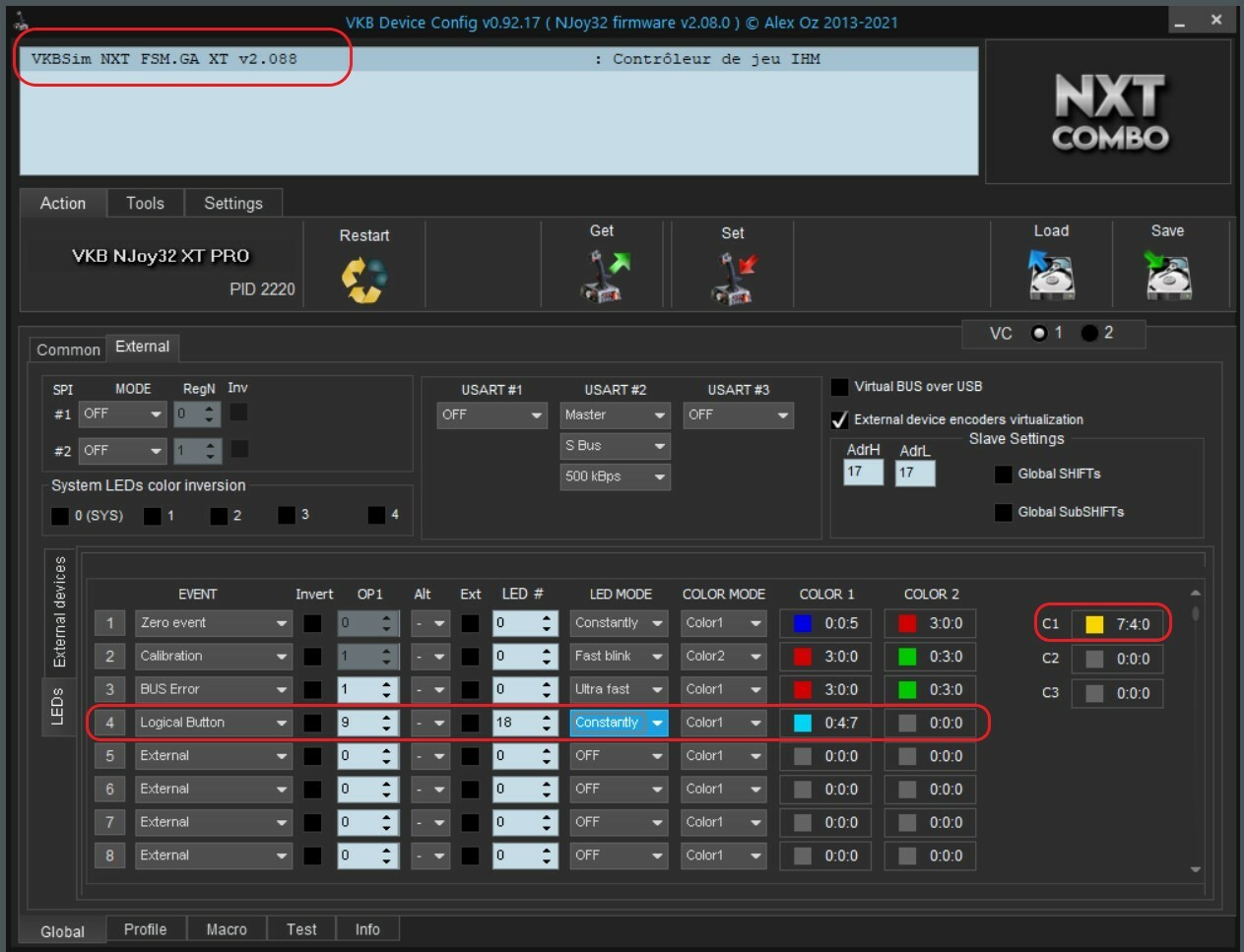
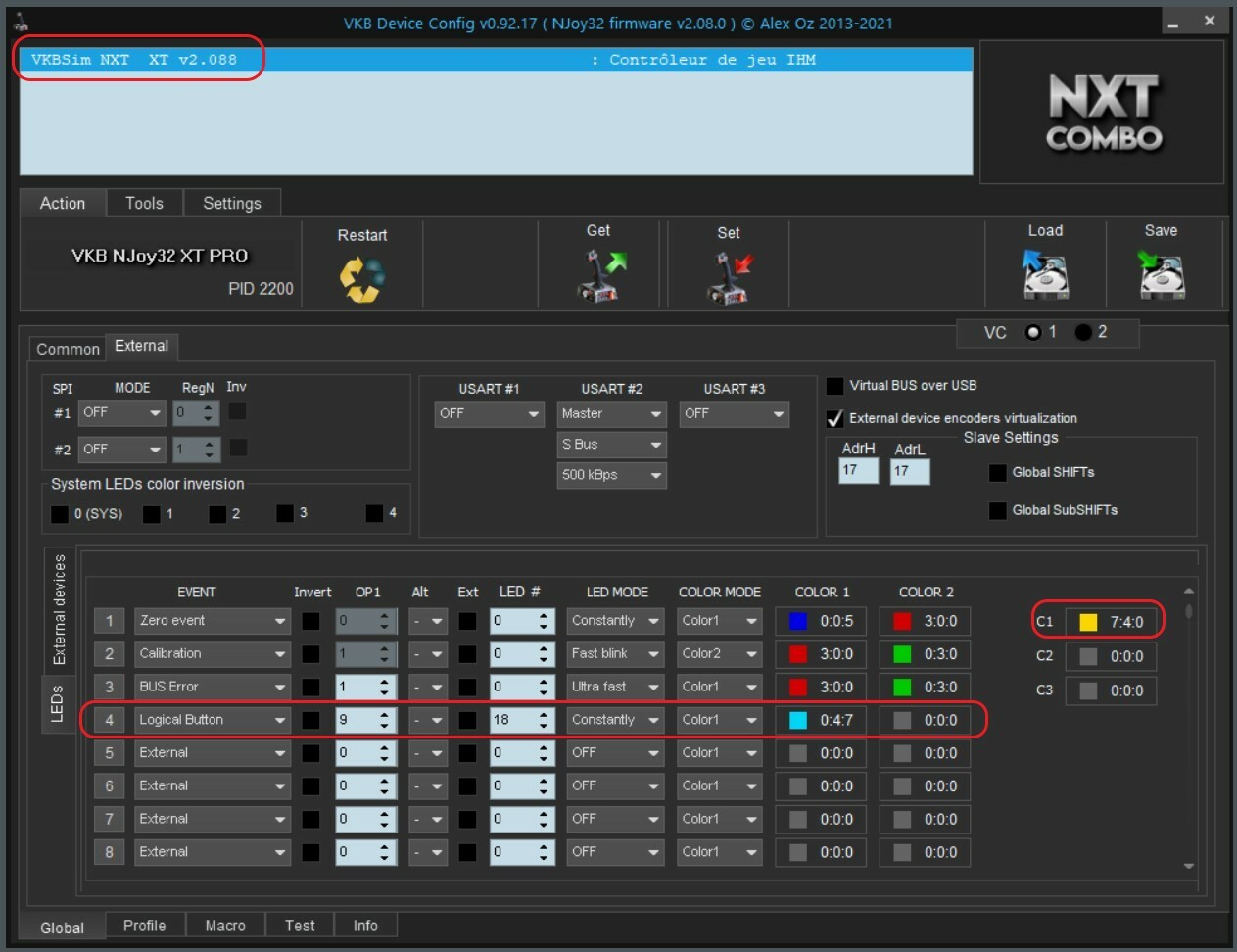
Re: FSM-GA Programming LED's color toggle ?
Notice that on FSM-GA COLOR1 is GREEN LED, COLOR2 is RED LED, they won't change to other colors, and you can't use COLOR1 to show RED nor use COLOR2 to show GREEN. But you can mix them to show orange/yellow/(almost?) white.
-
Ron61
- Posts: 3276
- Joined: Tue Jan 15, 2013 23:56
- Location: г.Минск
- Has thanked: 44 times
- Been thanked: 637 times
Re: FSM-GA Programming LED's color toggle ?
That's right, that's why you need to change the active color in the Color Mode column - Color1 to Color2 or vice versa. The colors may not match, just understand that there is a 1st color and a 2nd color.
-
OldGangster
- Posts: 32
- Joined: Tue Jan 26, 2021 4:45
- Has thanked: 5 times
- Been thanked: 1 time
Re: FSM-GA Programming LED's color toggle ?
Now I'm completely lost !
Ron, did you reply to me or Tiberius ?
Please can you give me an exemple of the values I have to set in the line for AP button (wich is #9 button linked to LED #18) to have green by default, constantly red after I pressed the button, and back to green when I press button again ?
Or is it impossible ?
And what about the issue when I press "SET" with physicals LEDS going off and device freezing ? Is it only because I set a wrong parameter ?
@Tiberius, thanks to try to help, but please don't interfere, it's already very confusing to me. Thanks.
Ron, did you reply to me or Tiberius ?
Please can you give me an exemple of the values I have to set in the line for AP button (wich is #9 button linked to LED #18) to have green by default, constantly red after I pressed the button, and back to green when I press button again ?
Or is it impossible ?
And what about the issue when I press "SET" with physicals LEDS going off and device freezing ? Is it only because I set a wrong parameter ?
@Tiberius, thanks to try to help, but please don't interfere, it's already very confusing to me. Thanks.
-
Ron61
- Posts: 3276
- Joined: Tue Jan 15, 2013 23:56
- Location: г.Минск
- Has thanked: 44 times
- Been thanked: 637 times
Re: FSM-GA Programming LED's color toggle ?
Perhaps there are problems with the version (beta, though). I advise you to flash version 2_08.5 and check the inversion checkbox in the line.
-
OldGangster
- Posts: 32
- Joined: Tue Jan 26, 2021 4:45
- Has thanked: 5 times
- Been thanked: 1 time
Re: FSM-GA Programming LED's color toggle ?
I've flashed the FSM back to firmware v2.085 and it's still the same !
I also tried a previous version of VKBDevCfg with no more success.
I think it's not coming from changing colors.
For test purpose I have only changed one button from "Button with momentary action" to "No function" and the issue is the same.
To resume: I can make no change in configurator, as soon as I press "SET", physicals LEDS are going off, device is freezing and I have to restore to "Default".
Something is really wrong somewhere and have nothing to do with colors.
As it actually works like this we are not in a hurry, so may I suggest the team make tests to find and solve the problem and give me infos for a new firmware and/or configurator.
Also have anybody tried to change something in FSM configuration ? Did it went OK ?
Thanks.
I also tried a previous version of VKBDevCfg with no more success.
I think it's not coming from changing colors.
For test purpose I have only changed one button from "Button with momentary action" to "No function" and the issue is the same.
To resume: I can make no change in configurator, as soon as I press "SET", physicals LEDS are going off, device is freezing and I have to restore to "Default".
Something is really wrong somewhere and have nothing to do with colors.
As it actually works like this we are not in a hurry, so may I suggest the team make tests to find and solve the problem and give me infos for a new firmware and/or configurator.
Also have anybody tried to change something in FSM configuration ? Did it went OK ?
Thanks.
-
Ron61
- Posts: 3276
- Joined: Tue Jan 15, 2013 23:56
- Location: г.Минск
- Has thanked: 44 times
- Been thanked: 637 times
Re: FSM-GA Programming LED's color toggle ?
Would like to know where the module is connected (HUB, front, back, USB version) and other connected USB devices. You can take a screenshot from "Devices and Printers".
-
OldGangster
- Posts: 32
- Joined: Tue Jan 26, 2021 4:45
- Has thanked: 5 times
- Been thanked: 1 time
Re: FSM-GA Programming LED's color toggle ?
Normally, all my gaming USB devices are connected to two High Quality powered USB3 Hubs. And all is going well, never had problems with VKB devices, even to program them.
But the last tries I've made were also with the FSM alone plugged in an USB2 port directly on PC with no other devices except the wired keyboard and wireless mouse.
On picture you can see all the devices are plugged. But I repeat I've also tried with FSM alone. An old dog like me knows the basics...
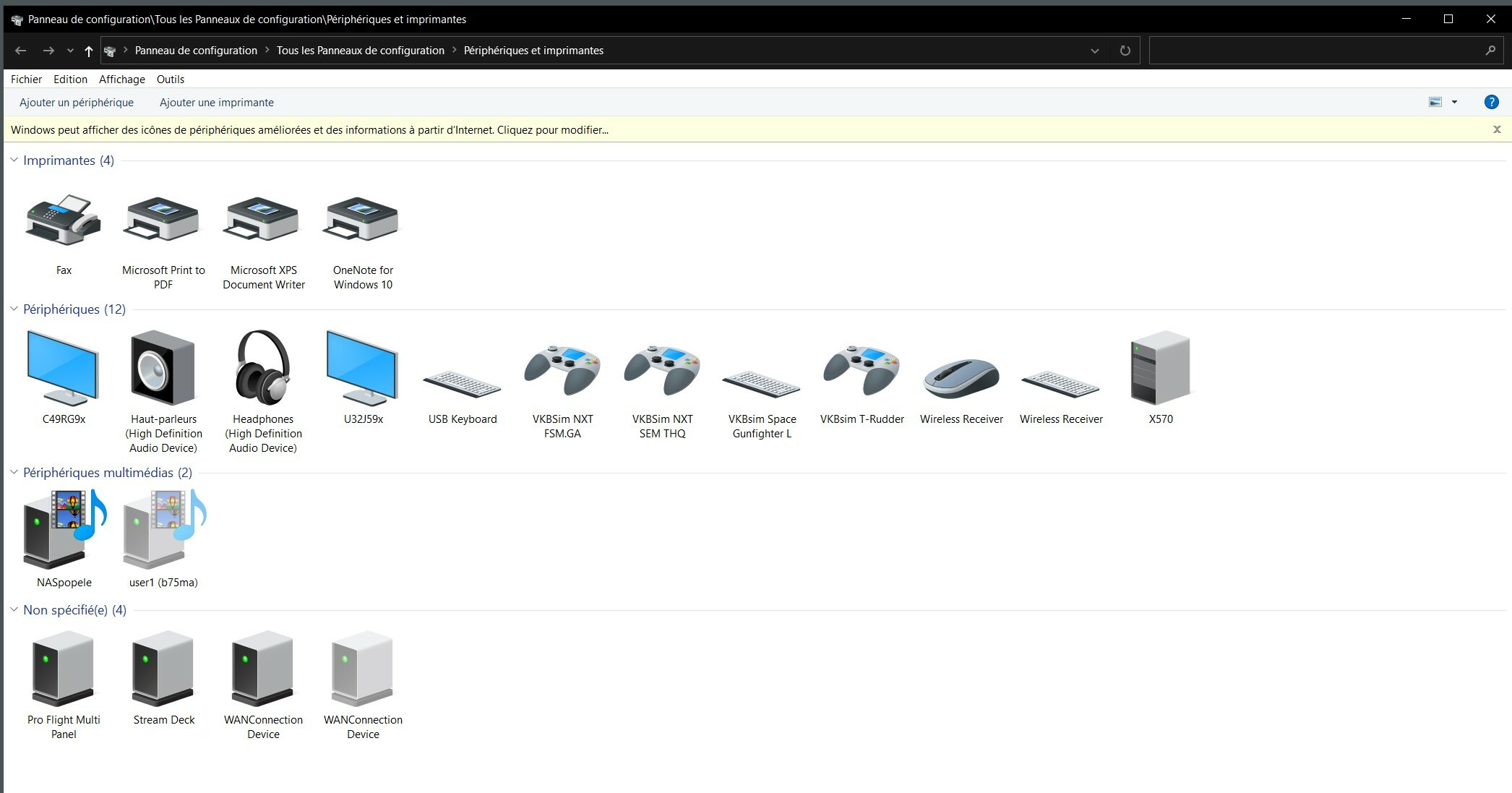
But the last tries I've made were also with the FSM alone plugged in an USB2 port directly on PC with no other devices except the wired keyboard and wireless mouse.
On picture you can see all the devices are plugged. But I repeat I've also tried with FSM alone. An old dog like me knows the basics...
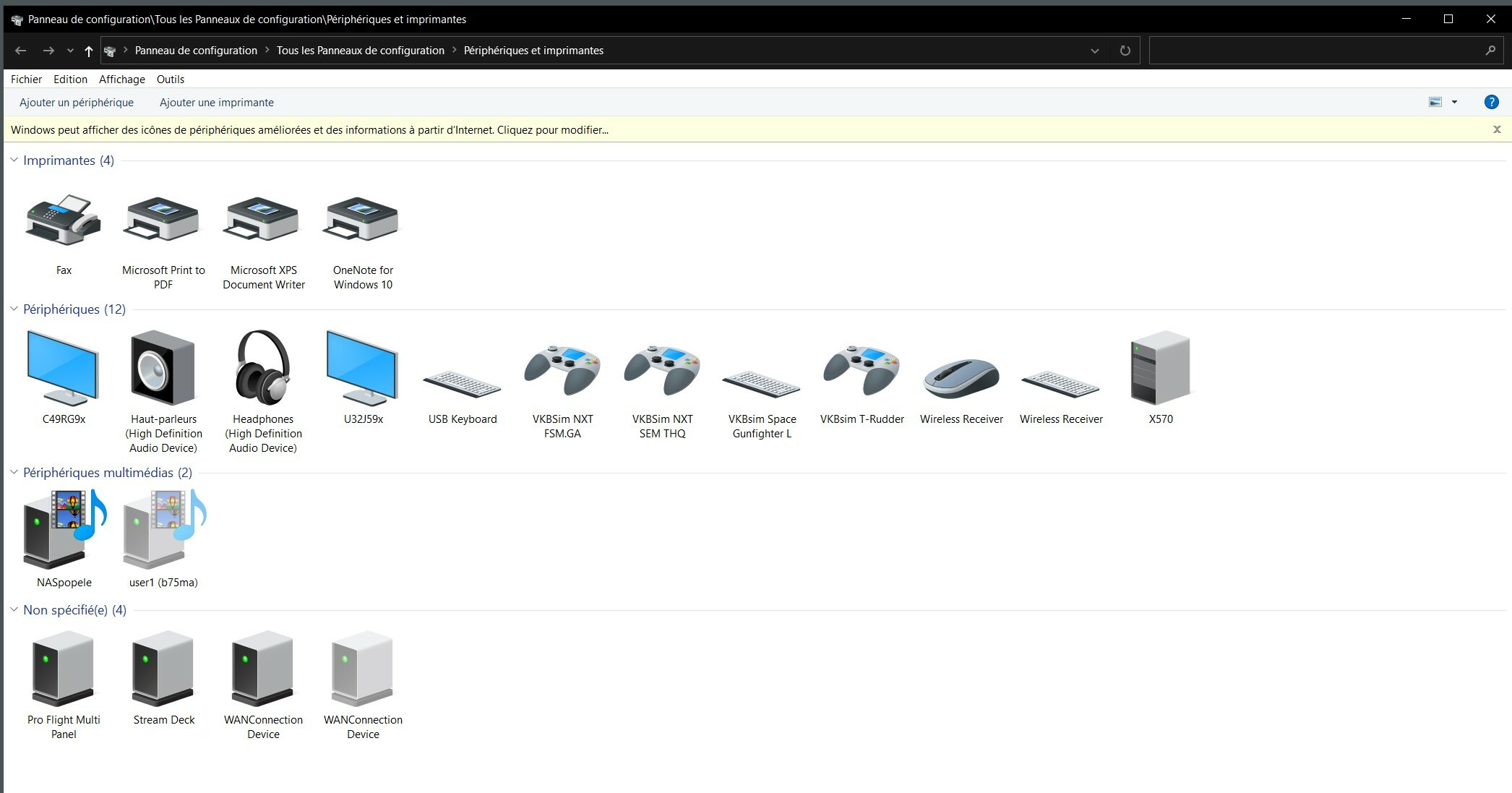
-
OldGangster
- Posts: 32
- Joined: Tue Jan 26, 2021 4:45
- Has thanked: 5 times
- Been thanked: 1 time
-
OldGangster
- Posts: 32
- Joined: Tue Jan 26, 2021 4:45
- Has thanked: 5 times
- Been thanked: 1 time
Who is online
Users browsing this forum: Google [Bot] and 52 guests