Page 1 of 3
MCG Pro Trigger problem
Posted: Tue May 11, 2021 6:38
by tsthompson
Attached is a screenshot from the VKB Configuration program that shows the Axes profile page from a profile that I use for DCS. You will see at the top that I have the MCG Ultimate grip running v2.025 firmware. I've only had the grip and base for about two weeks. I have enabled the MCG Pro Trigger "Safe" and "Armed" virtual buttons. The problem is that the stick forgets these settings sometimes when the computer is powered down. That is, after booting my computer from a powered off state, switching the trigger from safe to armed or armed to safe no longer generates virtual button presses, as verified on the "test" tab or using VKB_BtnTester.exe. These are the only settings that are not retained as nearly as I can tell. This is happening maybe 50-75% of the time I start the computer. When it happens I can restore functionality by reloading the profile from a saved file and then using the "set" function to save it to the device. It then works fine until the next time I start the computer after powering down. Please advise how to fix this problem.
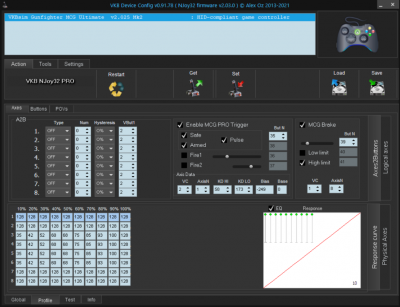
Re: MCG Pro Trigger problem
Posted: Tue May 11, 2021 7:29
by fallout9
The folding trigger is actually an axis which has the get calibrated in order to work properly. Check
this video for MCG grip proper calibration.
Re: MCG Pro Trigger problem
Posted: Wed May 12, 2021 6:00
by tsthompson
I understand that it is an axis and that I have to calibrate it. I have done that. It doesn't help. Poor calibration would not explain why the grip "forgets" the setting and then works perfectly once I reload the profile.
Re: MCG Pro Trigger problem
Posted: Wed May 12, 2021 6:27
by fallout9
The current profile is saved into the Black Box, not in the computer. Turning off the computer won't affect your current settings (custom buttons and axes programming and calibration included), there's no doubt about this. You should reset to default, recalibrate and do nothing else other than set up your trigger as you wish and test it, to see if it works. It could be that other changes you've made are affecting it.
Also pay attention to that Pulse setting that you've checked, that would make your trigger to just flash the designated button when it's in position and not hold the button active as long as it stays in position.
Re: MCG Pro Trigger problem
Posted: Mon Aug 16, 2021 22:01
by tsthompson
I'm revisiting this thread with new information since I first created it. I have determined that the problem arises if and only if the trigger is in the "safe" position when I start the computer. If it is in the "armed" position all is well. I speculate that the issue has to do with automatic calibration of the axis, but I don't know for sure. (I don't know much about how automatic calibration works.) If anyone can provide additional advice for solving the problem based on this additional information I would appreciate it. In the meantime I'm trying to remember to put the trigger in the armed position every time I shut down.
Re: MCG Pro Trigger problem
Posted: Mon Aug 16, 2021 22:11
by fallout9
Try upgrading both firmware and software to their
latest versions.
Re: MCG Pro Trigger problem
Posted: Wed Aug 18, 2021 1:57
by tsthompson
OK. I flashed the latest firmware and updated the configuration software. I used firmware file _BlackBox_MK2_GF_MCG_Ultimate_v2_05_5.vkb and software version v0.91.96. The problem is still there. If I restart the joystick with the trigger in "safe" then it won't generate button pushes when I move it between safe and armed, or vice versa. If I start it in "armed" position then it works fine. So the updates made no difference.
Re: MCG Pro Trigger problem
Posted: Wed Aug 18, 2021 3:07
by fallout9
Next time when it doesn't work take a screenshot of Profile/Axes/Axes2Buttons panel and post it here please.
Re: MCG Pro Trigger problem
Posted: Wed Aug 18, 2021 6:19
by tsthompson
OK. Here is a screenshot. BTW, this screenshot looks exactly the same whether it is working or not.
Re: MCG Pro Trigger problem
Posted: Wed Aug 18, 2021 6:51
by fallout9
Press the Default button under the Tools tab, recalibrate all axes, folding trigger included, make the same changes on folding trigger and nothing else and try again. Do not load previous profiles.
Re: MCG Pro Trigger problem
Posted: Thu Aug 19, 2021 2:10
by tsthompson
OK. I did all that. Problem still exists. If I push restart with the trigger in "safe" position then I get no response from moving the trigger between safe and armed or from armed to safe. If I put the trigger in "armed" position an then restart all works as expected. So there is clearly something going on with the way the stick starts up.
Re: MCG Pro Trigger problem
Posted: Thu Aug 19, 2021 3:06
by fallout9
That's very unusual. Could you post a screenshot of Global/External/External Devices?
And one more request and I know you said 'yes' every time when I asked about it, but it is such an important step which sometimes gets overlooked: press Default button and calibrate afterwards.
Re: MCG Pro Trigger problem
Posted: Fri Aug 20, 2021 1:17
by tsthompson
The Global/External/External Devices page has three external device tabs populated so I'm attaching three screenshots, one for each. These were taken right after pushing the default button and then recalibrating. BTW, the trigger axis does not show up on the axis test page. Is that normal?
Re: MCG Pro Trigger problem
Posted: Fri Aug 20, 2021 9:37
by Ron61
Yes, good. Since this is the 9th axis (or the first on the second virtual controller, and it is indicated on the MCG grip in Global-External), and Windows can only show 8 axes.
Re: MCG Pro Trigger problem
Posted: Wed Aug 25, 2021 7:48
by ZERO_Thunder
Load this profile and you can see the trigger axis in joytester.
Please test the curve and show me screenshot.