Page 3 of 3
Re: How to Convert POV1 to Elevator and Aileron Trim Function?
Posted: Mon Aug 12, 2019 3:12
by fallout9
Looks like the grip isn't properly seated on the base, try taking it out and re-seat it making sure the grip is all the way down when screwing the locking screw.
Re: How to Convert POV1 to Elevator and Aileron Trim Function?
Posted: Mon Aug 12, 2019 3:24
by gordon220
The connections are secure.
The buttons were responding before I calmed down and followed your advice to retry the profile.
Now my black box is flashing a red light and the other led is constant blue. Bootload, as you can see in screen shot above, says the device is not connected.
I've reconnected everything and rebooted my computer. I've done nothing today but move backwards.
Re: How to Convert POV1 to Elevator and Aileron Trim Function?
Posted: Mon Aug 12, 2019 3:28
by fallout9
Have you tried to press the Default button?
Which LED is flashing red? The Stick one? That means the grip is not seated properly.
Re: How to Convert POV1 to Elevator and Aileron Trim Function?
Posted: Mon Aug 12, 2019 3:42
by gordon220
OK, I deleted everything and downloaded the tools again.
Config tool shows it now sees button presses and the grip.
Black box now has a constant green light for stick and the other is blue.
I'm going to try and work it from there.
Re: How to Convert POV1 to Elevator and Aileron Trim Function?
Posted: Thu Aug 15, 2019 4:28
by gordon220
Still having trouble getting the pinkie button to act as a shift.
I press the trigger and button 6 lights up. I press the pinkie (7) and trigger and button 13 lights up. Good so far. BUT the next time I press the trigger button 13 lights up and when I press the pinkie and trigger button 6 lights up.
The pinkie is shifting the functions back and forth between two positions.
I asked before and didn't get an answer. Do I need to cross reference the shifted buttons back to the originator?
Re: How to Convert POV1 to Elevator and Aileron Trim Function?
Posted: Thu Aug 15, 2019 4:38
by hon0
Uhm If I understand correctly you want a momentary instead of toggle (alternate) or cycle.

Re: How to Convert POV1 to Elevator and Aileron Trim Function?
Posted: Thu Aug 15, 2019 5:07
by gordon220
The Gunfighter WWII K12 Pro only has 7 buttons.
I am trying to get the pinkie button to act as Shift to give secondary use of the other buttons.
I'm not familiar with the terminology to know what the options are or do.
My Gladiator MkII non pro worked out of the box with no programming or flashing. I assumed this is a normal function of the pinkie and the advertising for the Gunfighter WWII K12 Pro indicates the same.
Re: How to Convert POV1 to Elevator and Aileron Trim Function?
Posted: Thu Aug 15, 2019 5:28
by hon0
Please screenshot your shift button settings. It should look similar to the screenshot I posted earlier. In there I'm pretty sure you have either "alternate" or "cycle" mode selected. You want to select momentary. So that you "shift" only as long as you hold the shift button.
Re: How to Convert POV1 to Elevator and Aileron Trim Function?
Posted: Thu Aug 15, 2019 5:48
by gordon220
Please scroll up a few comments and see that fallout9 instructed me to designate the pinkie as SubShift and Alternate.
Re: How to Convert POV1 to Elevator and Aileron Trim Function?
Posted: Thu Aug 15, 2019 5:58
by gordon220
Can you tell me how each button should be designated? Please
This shouldn't be so difficult. I've been trying for three days to get the f'ing pinkie button to work as shift.
Re: How to Convert POV1 to Elevator and Aileron Trim Function?
Posted: Thu Aug 15, 2019 6:59
by hon0
I don't have the KG12 grip so I can't do it for you sorry.. I imagine the pinkie button is #8, and you want this button to act as a "shift". To do so I would setup the Input #8 (Reg#1 Line#8) as a "SubSHIFT SWITCH" as Fallout explained, except you want it to be of a
momentary type apparently, and I don't think you need the "Track as button" feature.
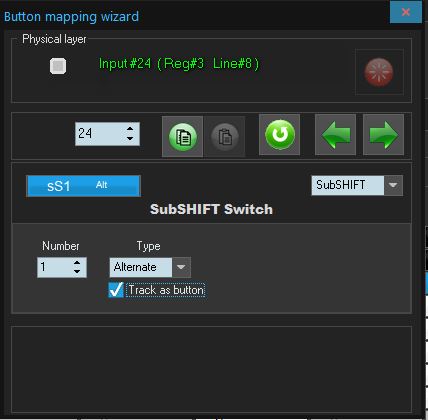
Once that is done, then
on EACH buttons you want to be affected by your pinkie button which is now set as a SubSHIFT number 1, you need to setup "BS" - "SubSHIFT controlled momentary Button".
Again I use Fallout Screenshot :
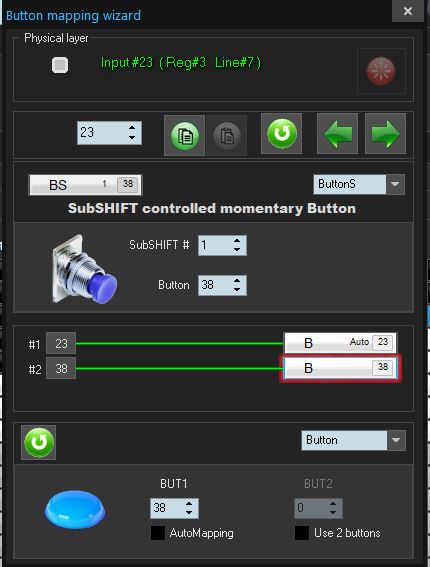
In here you have to select by which SubShift that button will be affected, in our case the number 1, and then you map the buttons as you want.
#1 will be the result when you press the button without holding your pinkie button. and #2 result when you hold your pinkie button.
Re: How to Convert POV1 to Elevator and Aileron Trim Function?
Posted: Thu Aug 15, 2019 9:32
by gordon220
Working on the assumption I was given bad information to begin with I began to experiment.
To get the pinkie on the K12 grip to function as a Shift I first made the pinkie button (#7) SHIFT>Momentary.
I then made buttons 1 thru 6 ButtonX with links to buttons 9 thru 14. Buttons 9 thru 14 I made Buttons with links back to the appropriate buttons 1 thru 6.
For the moment this is working and I'm not messing with it any further.
