I have an MCG Pro MkII (w/ stick extension installed) and the T-Rudder Pedals MkIV. I've gone through the tech support forum and while I've seen some similar issues, haven't really seen anything w/ exactly my issue. I've gone through the proper setup https://vkbcontrollers.com/?faq=how-to-get-your-mcg-mcg-pro-to-work-with-your-gunfighter-mar-15-2018 as seen here.
Here's what's happening. I'm getting a blue sys light and the stick and pedals are showing a solid red after going through the setup. I've tried on my main system which is running Windows 10, but I also tried it on my laptop which is running Windows 7; no difference. I'm running:
VKBdevCfg (v0.89.7.6)
ZBootloader (v1.15)
VKB Device Firmware (v1.96.0) - _BlackBox_GF_MCG_PRO_v1_96_0.vkb
As mentioned, I'm showing a solid blue light for sys and a red solid light for both stick and pedals. When going through calibration it does recognize x,y,z axis. When opening DCS, it recognizes the stick and I can use pitch and roll, but does not see a rudder, therefore cannot assign the yaw axis. I know it's not a connection issue, but I did try it w/o the extension; no difference. Any help would be appreciated.
Blackbox Setup Issues
Moderator: AdminGroup
Re: Blackbox Setup Issues
Do you see Z axis response in VKBjoytester?
About LEDs. Please show External - LEDs tab screenshot. We will analyse your settings.
About LEDs. Please show External - LEDs tab screenshot. We will analyse your settings.
Руководство пользователя по контроллерам VKB (VKB controllers User Guide) Ru&En
https://disk.yandex.ru/d/LlqiYtIrIetBOQ
https://disk.yandex.ru/d/LlqiYtIrIetBOQ
Re: Blackbox Setup Issues
Victorus, thank you for responding! Yes, Z axis is yaw (the MkIV pedals do register here), Y is pitch and X is roll.
I'm not quite sure what tab you're referring to because I don't see any LED tabs.. I've included several screenshots that might answer your question, but please let me know where I can find the particular information you're looking for.





I'm not quite sure what tab you're referring to because I don't see any LED tabs.. I've included several screenshots that might answer your question, but please let me know where I can find the particular information you're looking for.





Re: Blackbox Setup Issues
Open folder containing vkbdevcfg.exe and find zconfig.ini file. Add User=Developer string to [User] section, save and restart vkbdevcfg.exe.
See Appendix I.Zconfig.ini file description in User Guide https://yadi.sk/i/aPchqkBc3Ujd4e.
See Appendix I.Zconfig.ini file description in User Guide https://yadi.sk/i/aPchqkBc3Ujd4e.
Руководство пользователя по контроллерам VKB (VKB controllers User Guide) Ru&En
https://disk.yandex.ru/d/LlqiYtIrIetBOQ
https://disk.yandex.ru/d/LlqiYtIrIetBOQ
Re: Blackbox Setup Issues
Ron61, my black box shows:
0- sys: blue
1- pedals: solid red
2- stick: solid red
3- bus: blank
0- sys: blue
1- pedals: solid red
2- stick: solid red
3- bus: blank
Re: Blackbox Setup Issues
LED names on BB case are arbitrary, they must not correspond with real events/states indication))
From screenshot and description.
0- sys: blue Event Rudder Connect LED 1 on if pedals connected
1- pedals: solid red Event BUS error with inversion LED 2 on if NO BUS errors
2- stick: solid red Event Zero event Led 0 Constantly if loystick is on
3- bus: blank Event POV active with inversion LED 3 On if POV NOT active.
PS
You can see LED numbers. Open Test - Misc tab ( u r developer, you may. bottom right. Select LED N and press Fast test. LED will flash. NOTE! To return to normal use you must press Restart button.
PPS
Returning to yaw. Do you see rudder response on Test-Axes1 tab? Suggested Axis 7 Slider1.
From screenshot and description.
0- sys: blue Event Rudder Connect LED 1 on if pedals connected
1- pedals: solid red Event BUS error with inversion LED 2 on if NO BUS errors
2- stick: solid red Event Zero event Led 0 Constantly if loystick is on
3- bus: blank Event POV active with inversion LED 3 On if POV NOT active.
PS
You can see LED numbers. Open Test - Misc tab ( u r developer, you may. bottom right. Select LED N and press Fast test. LED will flash. NOTE! To return to normal use you must press Restart button.
PPS
Returning to yaw. Do you see rudder response on Test-Axes1 tab? Suggested Axis 7 Slider1.
Руководство пользователя по контроллерам VKB (VKB controllers User Guide) Ru&En
https://disk.yandex.ru/d/LlqiYtIrIetBOQ
https://disk.yandex.ru/d/LlqiYtIrIetBOQ
-
Ron61
- Posts: 3276
- Joined: Tue Jan 15, 2013 23:56
- Location: г.Минск
- Has thanked: 44 times
- Been thanked: 637 times
Re: Blackbox Setup Issues
Do not forget about the compliance version of the firmware and configurator. This can be seen in the configurator header itself. I advise you to update the firmware to the recommended one - not lower than 1.967
Re: Blackbox Setup Issues
Victorus: This is all new to me so I'm not really understanding what you mean on the descriptions of 0-3. Also, I select the Test tab at the bottom and I don't see any tabs labeled Misc.
Ron61: I downloaded the VKB Device Config directly from VKB. Same with firmware. The 1.96.7 firmware states that it's specifically for the SCG (I confirmed this by downloading and running the firmware). Is there a 1.96.7 for the GF Pro? Or is there a Device Config version somewhere that I could download for the 1.96 firmware that I have?
Ron61: I downloaded the VKB Device Config directly from VKB. Same with firmware. The 1.96.7 firmware states that it's specifically for the SCG (I confirmed this by downloading and running the firmware). Is there a 1.96.7 for the GF Pro? Or is there a Device Config version somewhere that I could download for the 1.96 firmware that I have?
-
Ron61
- Posts: 3276
- Joined: Tue Jan 15, 2013 23:56
- Location: г.Минск
- Has thanked: 44 times
- Been thanked: 637 times
Re: Blackbox Setup Issues
All the more extreme is here.
For the Misc tab to appear, you need to add a Test Misc Enabled =1 line to the [Common] section in the zConfig.ini file. Read about this in the manual.
For the Misc tab to appear, you need to add a Test Misc Enabled =1 line to the [Common] section in the zConfig.ini file. Read about this in the manual.
Re: Blackbox Setup Issues
- Okay, went to the link and was able to download v1.96.7 firmware for the MCG Pro, and it was run through the Bootloader. No change in the light status.
- I added Test Misc Enabled =1 to the zConfig.ini file and was able to see the Misc tab; ran the Fast test for LED's 0-3. 0 flashed blue/red and 1-3 flashed green red with the test.
- Victorus, sorry I missed your question earlier. the rudder only activates the 3rd one down, Axis Z. Slider 1 (7th down) is the left/right movement of the left hat switch on the stick.
- I added Test Misc Enabled =1 to the zConfig.ini file and was able to see the Misc tab; ran the Fast test for LED's 0-3. 0 flashed blue/red and 1-3 flashed green red with the test.
- Victorus, sorry I missed your question earlier. the rudder only activates the 3rd one down, Axis Z. Slider 1 (7th down) is the left/right movement of the left hat switch on the stick.
Re: Blackbox Setup Issues
It's been a couple days and I still haven't been able to solve the problem. In it's current state (I use DCS), I can see the flight stick w/in the settings menu in game and it's usable. I however cannot see the rudder in game. I've gone through your replies and have everything updated to the latest version, etc., are there any other things I can try?
-
hon0
- Posts: 162
- Joined: Mon Jan 25, 2016 20:05
- Location: France
- Has thanked: 181 times
- Been thanked: 51 times
Re: Blackbox Setup Issues
jpcboogie wrote:When going through calibration it does recognize x,y,z axis. When opening DCS, it recognizes the stick and I can use pitch and roll, but does not see a rudder, therefore cannot assign the yaw axis. I know it's not a connection issue, but I did try it w/o the extension; no difference. Any help would be appreciated.
Have you tried to assign the rudder axis, I guess Z? By going into the drop down menu with your mouse? I know I already had to do that, but I can't remember on which controller nor which axis, and haven't looked at why at the time.

VKB Devcie Config v0.91.26 - Firmware version: v1.994
Re: Blackbox Setup Issues
The problem is, I don't even have a column for the VKB rudder. There's one labeled VKBsim Gunfighter Modern Combat Pro, which is my stick. I did try assigned the Z Axis to rudder to give it a shot, but nothing.
Who is online
Users browsing this forum: Bing [Bot] and 46 guests
