Page 1 of 2
Gunfighter Y-Axis Spike
Posted: Sat May 20, 2017 13:03
by hughlb
I have noticed that there is a strange 'step/spike' in my y-axis. It isn't a physical step, in that the spring tension increases in a linear fashion through the y-axis rotation. However when pulling the stick towards me there is a spike in the graph. I have tried running the VKB Device Config tool to calibrate the stick multiple times, but I can't get rid of this step. It is noticeable enough that it is affecting control of the aircraft, which is how I discovered it to begin with.
Can someone explain what is happening?
Here is an example with me trying to move the Y-axis at an even speed - note that I felt no additional resistance where the step is.
Re: Gunfighter Y-Axis Spike
Posted: Sat May 20, 2017 13:18
by rrohde
This is something more along the line of UIV's expertise. Going to ping him.
Re: Gunfighter Y-Axis Spike
Posted: Sat May 20, 2017 13:22
by hughlb
Thanks Rainer, I really hope its just software related.
Edit: Further testing reveals more about how the problem works.
Basically, when pushing the stick away from center, the travel along the Y-Axis is consistent. Pulling the stick back from center immediately makes the curve steeper (quicker) than average, then it hits the step where the curve is flatter (slower), then it speeds up above average again. It seems that the overall travel across negative and positive y-axis is the same, but it speeds/slows/speed when pulling back on the stick. Again, none of this feels any different physically.
green circles are where travel is faster than average, blue is where it's slower.
Re: Gunfighter Y-Axis Spike
Posted: Sun May 21, 2017 4:46
by rrohde
Until UIV chimes in, can you post a screenshot from your VKBcfgDev software's Profile screen?
There are some settings for us to look at.
Re: Gunfighter Y-Axis Spike
Posted: Sun May 21, 2017 5:07
by hughlb
Sure can. Are these the two relevant pages?
Re: Gunfighter Y-Axis Spike
Posted: Sun May 21, 2017 5:27
by rrohde
Yep, just checking your calibration - and it looks good.
If you want to experiment a little, change the MPL from 10 to 9 from the Profile page, and then "Set" it, and then recalibrate (full aft, full front, full left, full right) and try Joytester again.
Another thing to try is the maybe increase the dead zone, which is currently 0.5, to 1.0 (got to "Set" it as well), recalibrate, and try again.
Just a few thoughts.

Still waiting for UIV to chime in with more detail, but these are software settings you can tweak yourself for now.
Re: Gunfighter Y-Axis Spike
Posted: Sun May 21, 2017 5:50
by hughlb
Thanks Rainer, I've tried MTL to 9 and Deadzone to 1 (on a side note, that is a better deadzone setting, thanks). But the axis problem still remains the same.
Re: Gunfighter Y-Axis Spike
Posted: Sun May 21, 2017 6:00
by rrohde
Roger that.
Let's wait for UIV then.

Re: Gunfighter Y-Axis Spike
Posted: Sun May 21, 2017 6:20
by rrohde
Oh, and just wondering if you tried and adjusted the damper settings on the Y-axis at all? Does that change that little "bump" you're experiencing?
Re: Gunfighter Y-Axis Spike
Posted: Sun May 21, 2017 7:11
by hughlb
My previous test had been done with the damper engaged - not 'helicopter' style, but enough that the stick would return to center without many oscillations - a damped feeling. I have just tried removing the effect of the damper entirely by loosening both the damper screws and nuts. This hasn't affected the problem at all - the below image is with the dampers completely disengaged:
Re: Gunfighter Y-Axis Spike
Posted: Sun May 21, 2017 7:21
by rrohde
Thanks for checking this.
I expect that UIV will chime in once he has a chance.
Re: Gunfighter Y-Axis Spike
Posted: Sun May 21, 2017 11:13
by Ron61
A similar case was with Gladiator (pictures below) It turned out, the problem is in fixing the magnet. Anything can happen. It is unlikely, but it may be worth checking in your case? And write an additional line User = Developer in the zconfig.ini file to have a red "Default" button to reset it to the factory settings.
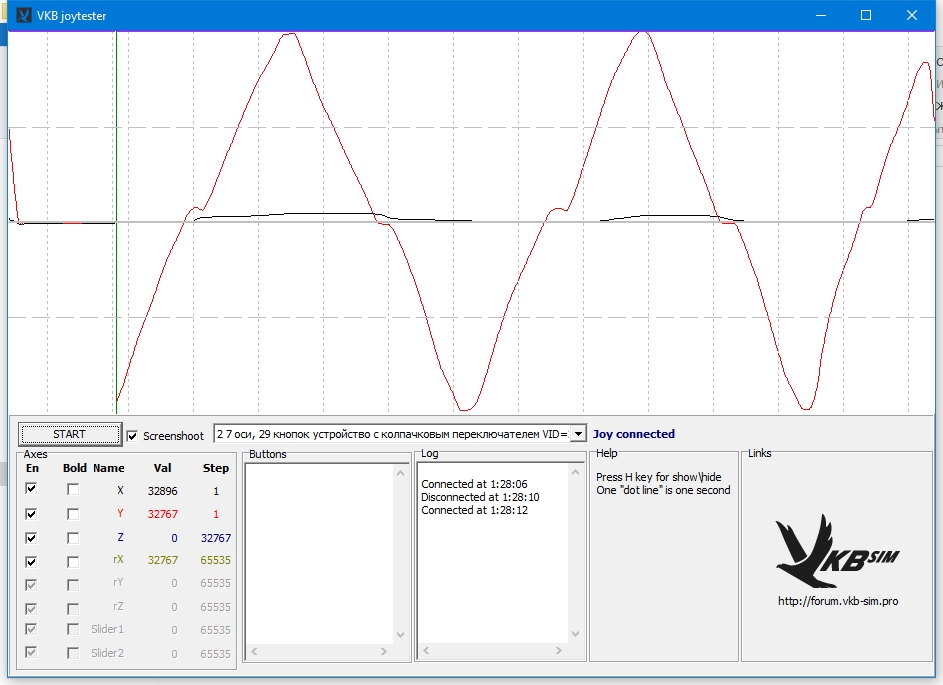
It should be

:
It was

:
Re: Gunfighter Y-Axis Spike
Posted: Sun May 21, 2017 12:19
by hughlb
Thanks for sharing Ron61 - if it turns out to be a hardware issue eg. gimbal alignment or something glued incorrectly, I'd have to discuss an RMA procedure with VKB, given it's brand new, and under warranty. My hope is that it's software related. We'll know more soon.
Re: Gunfighter Y-Axis Spike
Posted: Sun May 21, 2017 12:39
by Ron61
Try resetting to Default and calibrating again. Screenshots after the procedure are only welcome.
Re: Gunfighter Y-Axis Spike
Posted: Sun May 21, 2017 12:59
by hughlb
I am just waiting on a response from UIV before I do more investigating. He might know exactly what the issue is, and how to approach fixing it. I'll keep you posted.