I thought I'd try again to update my FBM in order to run the latest version of the VKB_DevCfg tool. When I tired this before I was able to flash the FBM but I had problems with the software and nobody seemed to be able to help me solve it.
So first I'm currently running firmware v1.79 and VKB_DevCfg v0.77.23
The latest version I know of is firmware v1.82 and VKBDevCfg v0.79.04
Now the problem I cannot get the ZBootloader to see the FBM I always get a red dot and the warning that the device is not connected.
I have tried going directly through a USB 2.0 port on the back of the motherboard and some other variations. I have tried starting with the FBM powered and the FBM disconnected followed by a reconnect when the ZBootloader is open. I have tried on both a Win 7 and Vista machine and absolutely nothing.
The stick seems to upload program files fine and I do not have problems with the older interface apart from some annoying problems with VKB_DevCfg doing stuff its meant to or not meant to on occasions but that's more connected with the VKB_DevCfg flakiness than the stick I think.
It was due to some of these weird problems with VKB_DevCfg that made me want to upgrade to a newer version to see if some of the problems I'm encountering have been solved, but as I'm unable to flash the stick with matching firmware I am dead in the water at step 1
I am reasonably competent and dis-assembling the stick or making some hardware changes do not bother me either in case there is a hard delete for the firmware required via jumpers or buttons on the board
Anybody help?
Cannot Flash FBM MK III
Moderator: AdminGroup
Re: Cannot Flash FBM MK III
Hi UIV
Not so much to tell but step by step
Restart Windows
Start Vkb_DevConfig and select the FBM (it's the only VKB device currently connected and is marked as a composite device)
In Vkb_DevConfig select Tools then the Bootloader button
This switches the stick off
Remove the USB cable and plug it back in to switch the stick back on
Start Z Bootloader at this point I usually see this
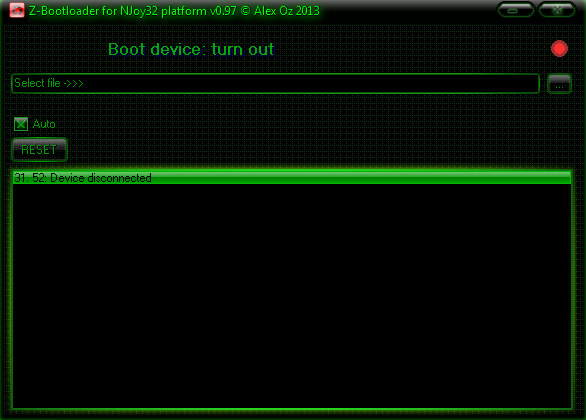
If I load the Firmware I want to flash I get this
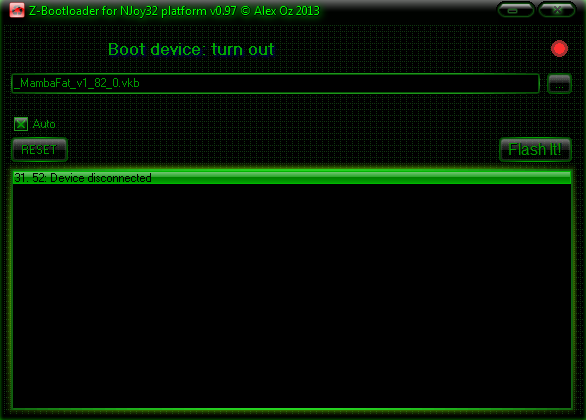
If I hit Flash it nothing happens
If I restart the device and then hit Reset I get this
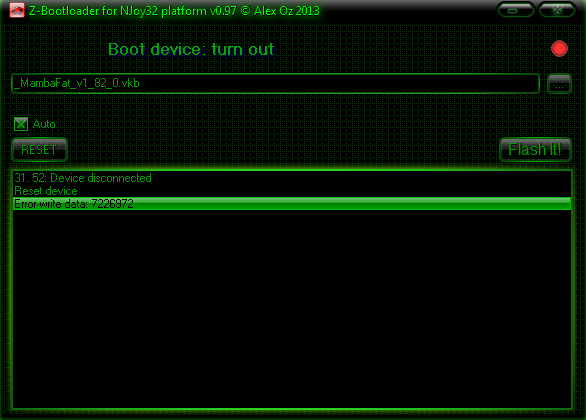
If you need more let me know
Not so much to tell but step by step
Restart Windows
Start Vkb_DevConfig and select the FBM (it's the only VKB device currently connected and is marked as a composite device)
In Vkb_DevConfig select Tools then the Bootloader button
This switches the stick off
Remove the USB cable and plug it back in to switch the stick back on
Start Z Bootloader at this point I usually see this
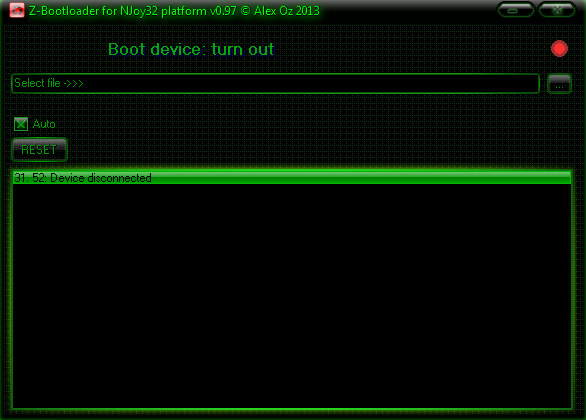
If I load the Firmware I want to flash I get this
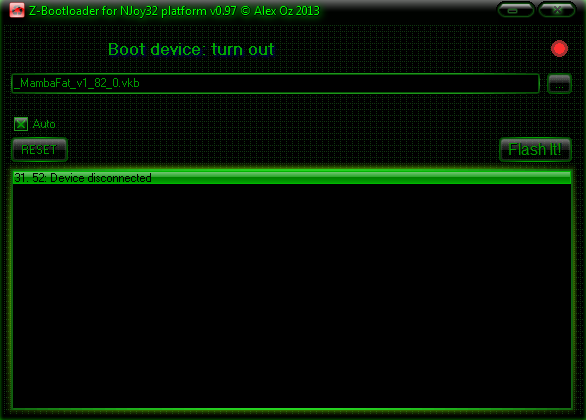
If I hit Flash it nothing happens
If I restart the device and then hit Reset I get this
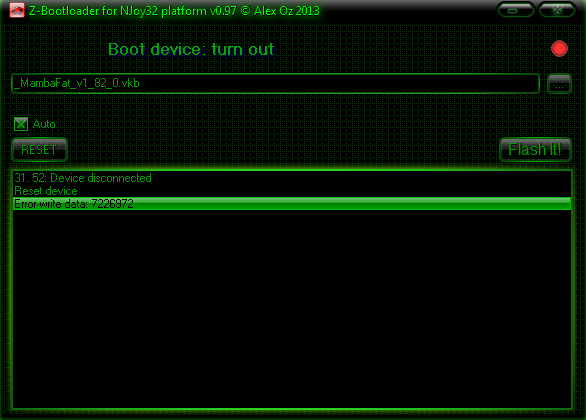
If you need more let me know
Re: Cannot Flash FBM MK III
In Vkb_DevConfig select Tools then the Bootloader button
This switches the stick off
Remove the USB cable and plug it back in to switch the stick back on
When you unplug and plug the USB cable you turn OFF Bootloader mode and reset stick to normal mode. Try skipping this.
-
Ron61
- Posts: 3276
- Joined: Tue Jan 15, 2013 23:56
- Location: г.Минск
- Has thanked: 44 times
- Been thanked: 637 times
Re: Cannot Flash FBM MK III
Try to fix it using the Boot jumper, as described here https://yadi.sk/i/SKIvZJAk33eecQ.
Re: Cannot Flash FBM MK III
Sokol is right)) Try to flash once again, but do not unplug joystick. zbootloader must start automatically after vkbdevcfg will be closed. Ir no, try to launch manually.
Руководство пользователя по контроллерам VKB (VKB controllers User Guide) Ru&En
https://disk.yandex.ru/d/LlqiYtIrIetBOQ
https://disk.yandex.ru/d/LlqiYtIrIetBOQ
Re: Cannot Flash FBM MK III
Hi Sokol & Victorus, I'm grateful for the assistance
When I press Start Bootloader from VKB_DevConfig 0.77.23 , the Bootloader doesn't load and the FBM switches off....................nothing else
I just tried exiting Vkb_DevConfig manually and started the Z-Bootloader manually after.
The bootloader still tells me the device is disconnected.
If I press reset on the bootloader I get a different error code but similar results
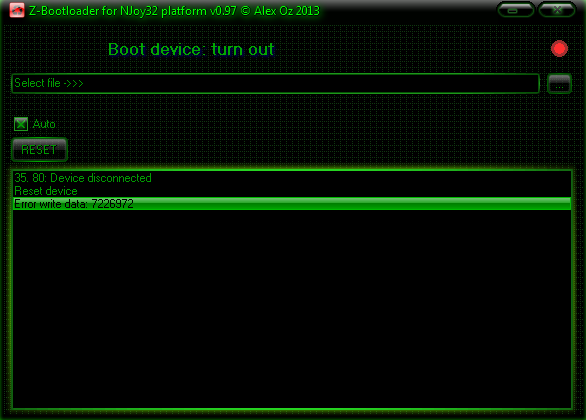
Ron61 thanks for the manual, if I cannot resolve it I'll certainly give the hard reset a try
I'm also starting to wonder if this is why I had problems trying to upgrade to the latest Vkb_DevConfig, on that occasion I managed to successfully flash the firmware but then the VKB_DevConfig was throwing up errors. I then had to reflash back to earlier firmware in order to run VKB_DevConfig 0.77.23 as the older program would not run with the upgraded firmware.
I mentioned it in this thread
http://forum.vkb-sim.pro/viewtopic.php?f=25&t=2531
Once again thanks for the help, as I'm struggling
When I press Start Bootloader from VKB_DevConfig 0.77.23 , the Bootloader doesn't load and the FBM switches off....................nothing else
I just tried exiting Vkb_DevConfig manually and started the Z-Bootloader manually after.
The bootloader still tells me the device is disconnected.
If I press reset on the bootloader I get a different error code but similar results
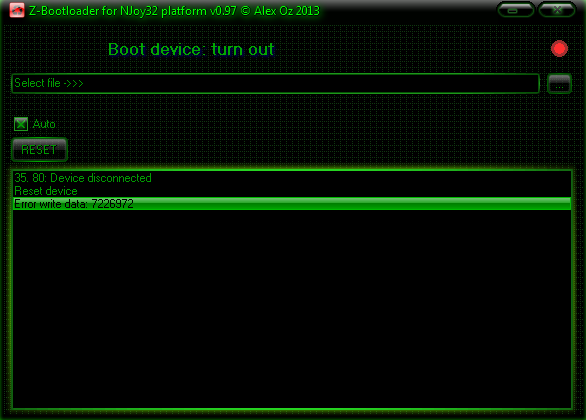
Ron61 thanks for the manual, if I cannot resolve it I'll certainly give the hard reset a try
I'm also starting to wonder if this is why I had problems trying to upgrade to the latest Vkb_DevConfig, on that occasion I managed to successfully flash the firmware but then the VKB_DevConfig was throwing up errors. I then had to reflash back to earlier firmware in order to run VKB_DevConfig 0.77.23 as the older program would not run with the upgraded firmware.
I mentioned it in this thread
http://forum.vkb-sim.pro/viewtopic.php?f=25&t=2531
Once again thanks for the help, as I'm struggling
-
Ron61
- Posts: 3276
- Joined: Tue Jan 15, 2013 23:56
- Location: г.Минск
- Has thanked: 44 times
- Been thanked: 637 times
Re: Cannot Flash FBM MK III
Usually there are no problems with definition and firmware. But there were cases when third-party software of some manufacturers of mice of other equipment did not allow the joystick to enter the firmware mode  . Cured either by running on another machine, or by disabling some devices. Well, the jumper Boot, too, has not been canceled
. Cured either by running on another machine, or by disabling some devices. Well, the jumper Boot, too, has not been canceled  .
.
p.s. somewhat dumbfounded and makes you think about the inscription in the lower right corner, do not you think?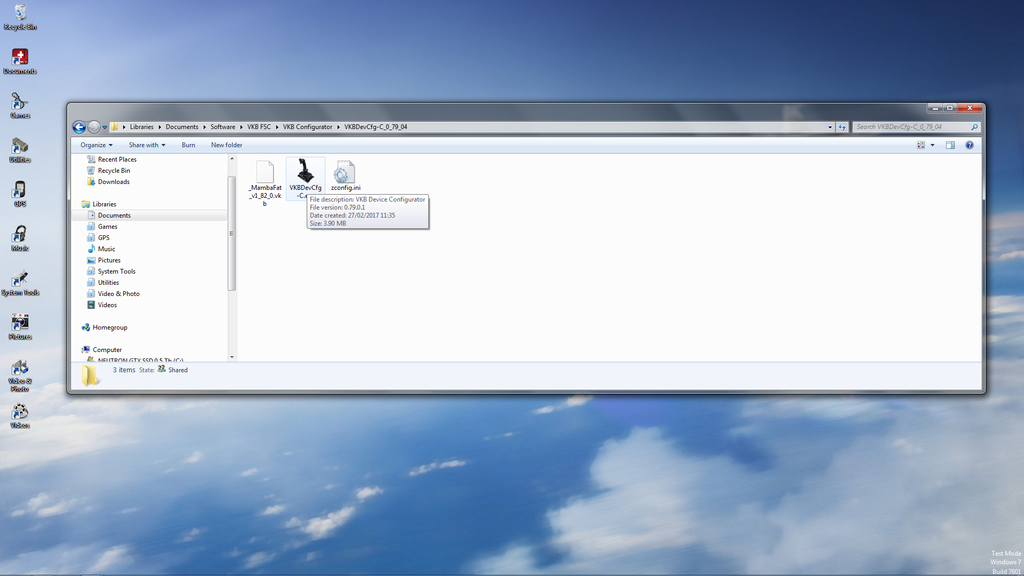
p.s. somewhat dumbfounded and makes you think about the inscription in the lower right corner, do not you think?
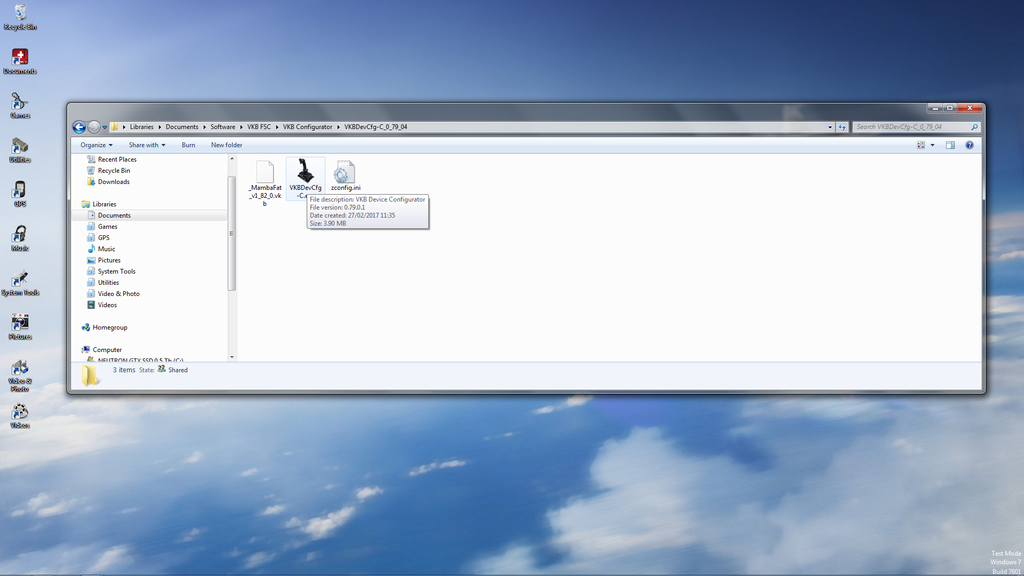
Re: Cannot Flash FBM MK III
Thanks
No joy with either I'm afraid.
The test mode for Windows is to use an unsigned piece of software for a Space Navigator, which was not running at the time.
I also have tried Z-Bootloader on an older laptop running Vista and get exactly the same results I'm getting on the Win 7 machine, admittedly that was only using the Z-Bootloader standalone. I have not as yet loaded VKB_DevConfig across to the Vista laptop to try and run the bootloader automatically through Vkb_DevConfig.
If I ever get the new Firmware to flash then I'll try running the newer Vkb_DevConfig on that too, in case there is a conflict.
When trying to upgrade the Firmware no other HID software was running with the exception of the Kensington trackball software, other devices are plugged in, Kensington Trackball, Space Na6vigator, TM Warthog stick & Throttle.
I am running in Administrator mode and I have "Developer" in the Z-Config script.
A copy of that is shown below, looking at it I wonder if the "Njoy32 activation on demand=0" line has anything to do with it?
I'd also be grateful if minds more knowledgeable than mine would take a quick look to see if there are any other glaring anomalies
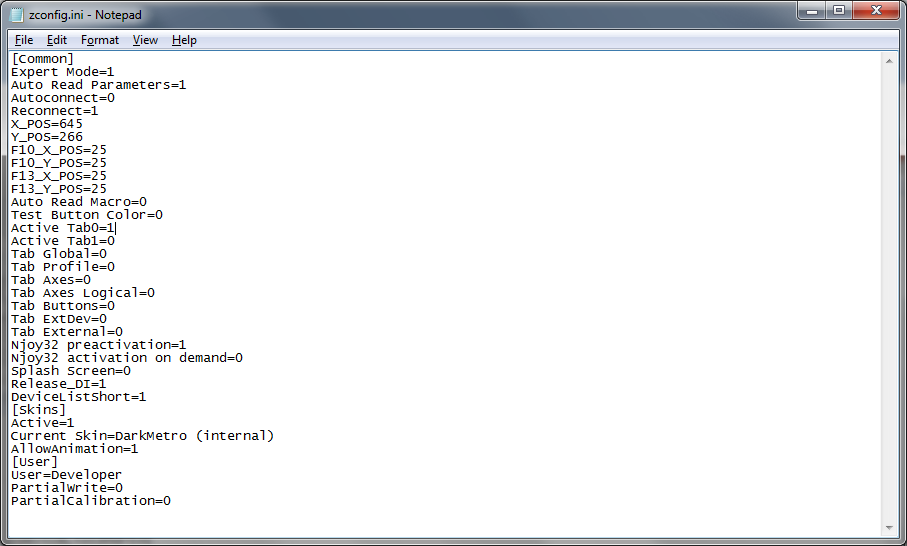
No joy with either I'm afraid.
The test mode for Windows is to use an unsigned piece of software for a Space Navigator, which was not running at the time.
I also have tried Z-Bootloader on an older laptop running Vista and get exactly the same results I'm getting on the Win 7 machine, admittedly that was only using the Z-Bootloader standalone. I have not as yet loaded VKB_DevConfig across to the Vista laptop to try and run the bootloader automatically through Vkb_DevConfig.
If I ever get the new Firmware to flash then I'll try running the newer Vkb_DevConfig on that too, in case there is a conflict.
When trying to upgrade the Firmware no other HID software was running with the exception of the Kensington trackball software, other devices are plugged in, Kensington Trackball, Space Na6vigator, TM Warthog stick & Throttle.
I am running in Administrator mode and I have "Developer" in the Z-Config script.
A copy of that is shown below, looking at it I wonder if the "Njoy32 activation on demand=0" line has anything to do with it?
I'd also be grateful if minds more knowledgeable than mine would take a quick look to see if there are any other glaring anomalies
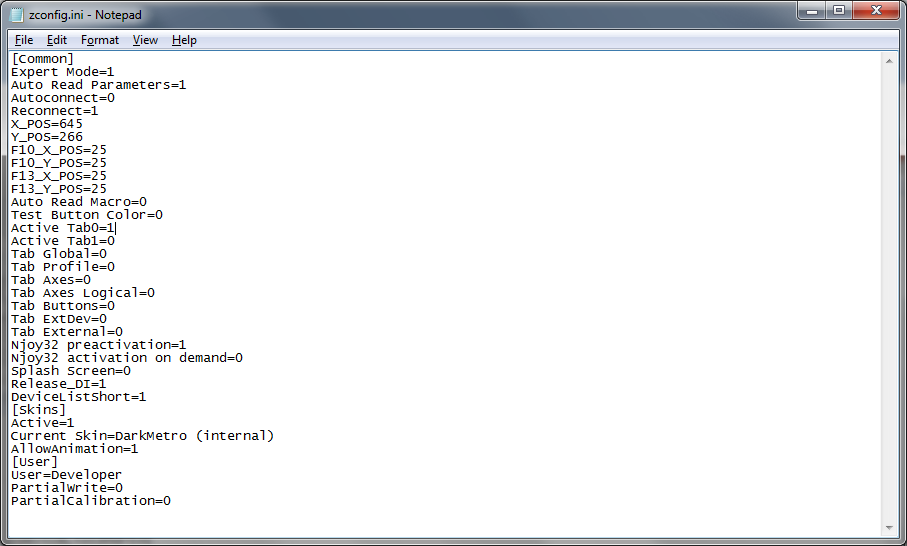
Re: Cannot Flash FBM MK III
1) Connect the joystick to USB
2) Run VKBDevcfg-C
3) Click on the joystick
4) Make a screenshot
5) Click "Bootloader" button
6) Close VKBDevcfg-C
7) Run Z-Bootloader
8) Make a screenshot
9) Upload the screenshots here
2) Run VKBDevcfg-C
3) Click on the joystick
4) Make a screenshot
5) Click "Bootloader" button
6) Close VKBDevcfg-C
7) Run Z-Bootloader
8) Make a screenshot
9) Upload the screenshots here
Re: Cannot Flash FBM MK III
The is only thing that differs from your instructions UIV.
When I click on Bootloader in VKBDevcfg-C is the VKBDevcfg-C program shuts itself down without any intervention on my behalf and all the LEDs on the joystick go out.
I then manually started Z-Bootloader without doing anything further so when Z-Bootloader is started the joystick has not been touched and has no LEDs lit.
The 2 images requested
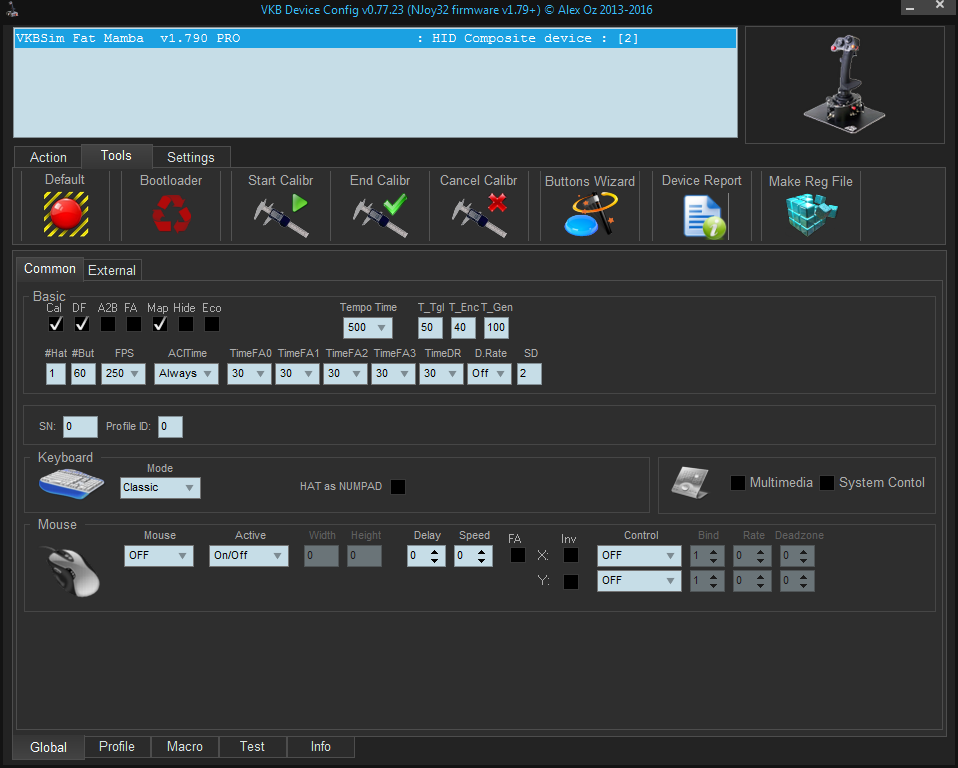
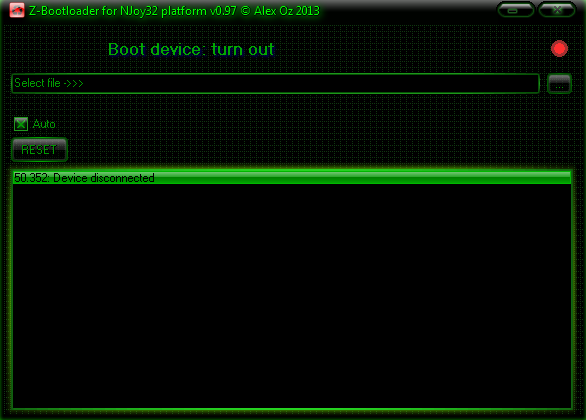
If you need me to repeat it slightly differently or require another procedure or more information just let me know
When I click on Bootloader in VKBDevcfg-C is the VKBDevcfg-C program shuts itself down without any intervention on my behalf and all the LEDs on the joystick go out.
I then manually started Z-Bootloader without doing anything further so when Z-Bootloader is started the joystick has not been touched and has no LEDs lit.
The 2 images requested
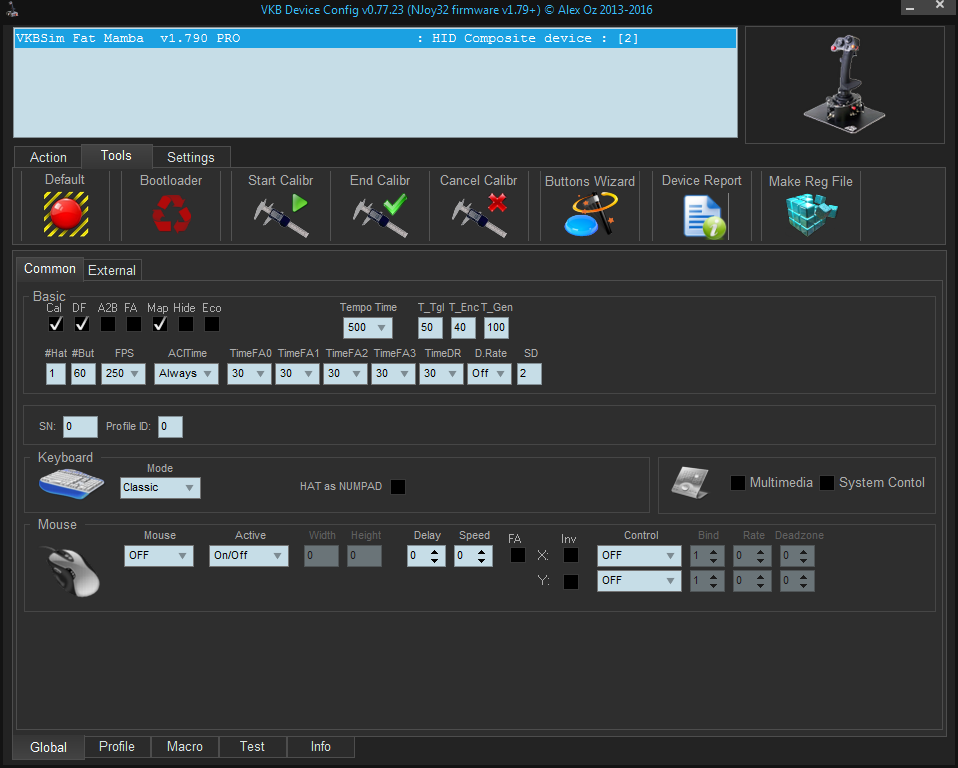
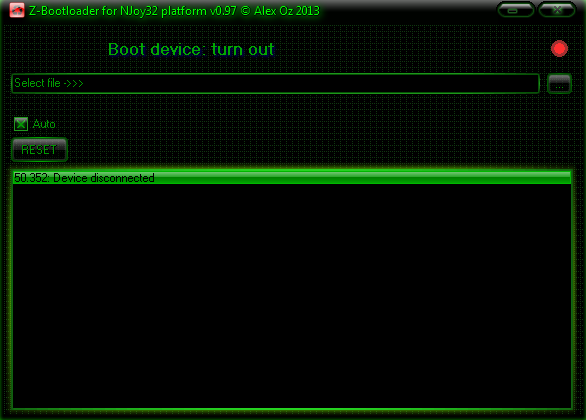
If you need me to repeat it slightly differently or require another procedure or more information just let me know
Re: Cannot Flash FBM MK III
1) Connect the joystick to USB
2) Run VKBDevcfg-C
3) Click on the joystick
4) Make a screenshot
5) Click "Bootloader" button
6) Don't run Z-Bootloader.
7) Run vkbDevCfg-C again.
8) And post the screenshot :-)
2) Run VKBDevcfg-C
3) Click on the joystick
4) Make a screenshot
5) Click "Bootloader" button
6) Don't run Z-Bootloader.
7) Run vkbDevCfg-C again.
8) And post the screenshot :-)
Re: Cannot Flash FBM MK III
Oops apologies UIV
The final screenshot
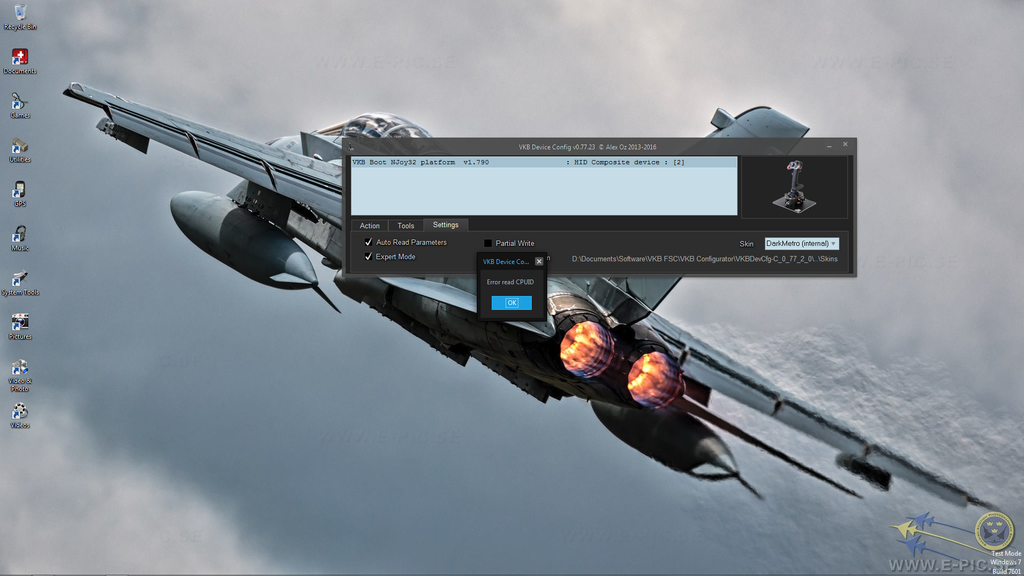
Ron61
My Z-bootloader is in a separate folder. So I copied it across to the Vkb_DevCfg-C and lo and behold
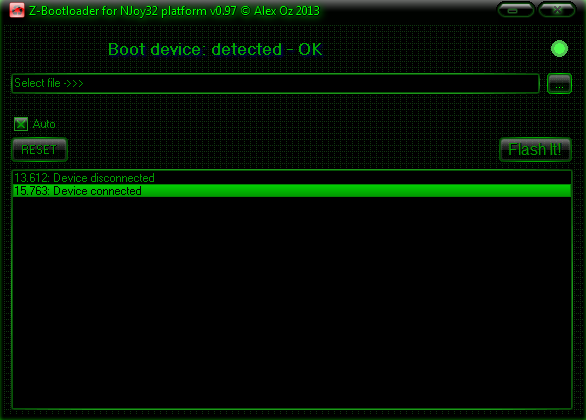
Stupid, Stupid, Stupid.......................Many thanks to everybody I've learned something else
Now will it flash the firmware??????
The final screenshot
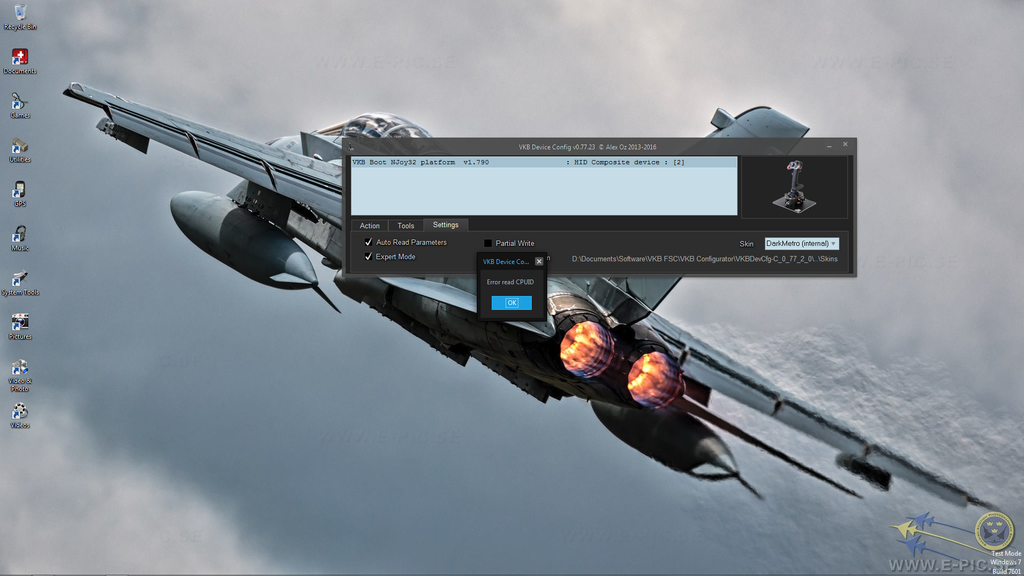
Ron61
My Z-bootloader is in a separate folder. So I copied it across to the Vkb_DevCfg-C and lo and behold
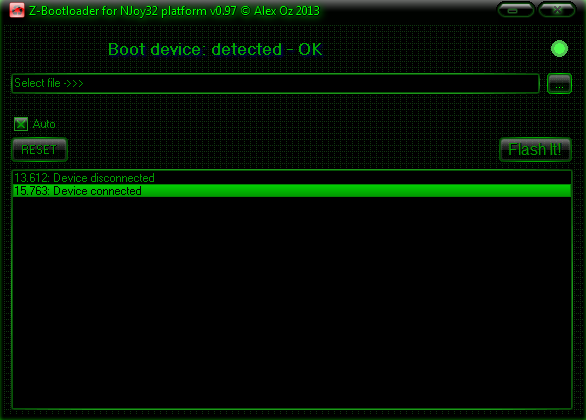
Stupid, Stupid, Stupid.......................Many thanks to everybody I've learned something else
Now will it flash the firmware??????
Who is online
Users browsing this forum: No registered users and 21 guests