I downloaded the latest Dev Config, but cannot get it to see my FBM Mk III
I've been using 0.77.23 up until now and the stick is recognized with that version
Is the latest version compatible with the old 5 pin plug config or is it only suitable for the new 3 pin OR am I missing something in setting up the latest version to run?
FBM Mk III & VKB Dev Confing V 0.78.99
Moderator: AdminGroup
- rrohde
- Posts: 618
- Joined: Thu Oct 08, 2015 9:28
- Location: USA
- Has thanked: 681 times
- Been thanked: 242 times
Re: FBM Mk III & VKB Dev Confing V 0.78.99
It might be the firmware that needs to be upgraded as well in order for the stick to work with the newer VKBdevCfg releases.
Have a look here for a newer firmware version:
http://ftp.vkb-sim.pro/Firmware/
Have a look here for a newer firmware version:
http://ftp.vkb-sim.pro/Firmware/
VKB North America
https://VKBcontrollers.com
https://VKBcontrollers.com
Re: FBM Mk III & VKB Dev Confing V 0.78.99
Weegie wrote:I downloaded the latest Dev Config, but cannot get it to see my FBM Mk III
I've been using 0.77.23 up until now and the stick is recognized with that version
Is the latest version compatible with the old 5 pin plug config or is it only suitable for the new 3 pin OR am I missing something in setting up the latest version to run?
What is the latest version, that you have downloaded, number? What version of firmware do you use? These versions must correspond. Up-to-date configuration tool versions "know" about modern devices and firmwares and support all of them.
Руководство пользователя по контроллерам VKB (VKB controllers User Guide) Ru&En
https://disk.yandex.ru/d/LlqiYtIrIetBOQ
https://disk.yandex.ru/d/LlqiYtIrIetBOQ
Re: FBM Mk III & VKB Dev Confing V 0.78.99
Thanks for the help guys
Firmware in the stick is 1.79, which I think is the latest, but correct me if I'm wrong
Version of VKB Dev Config I downloaded but will not run is as title 0.78.99. I downloaded from 2 separate sources and neither work, stick is not recognized and when I exit I also get an error.
Should after I exit out of 0.77.23 do a reboot, I did close it down and cycled the stick on and off to make sure.......................no luck
Firmware in the stick is 1.79, which I think is the latest, but correct me if I'm wrong
Version of VKB Dev Config I downloaded but will not run is as title 0.78.99. I downloaded from 2 separate sources and neither work, stick is not recognized and when I exit I also get an error.
Should after I exit out of 0.77.23 do a reboot, I did close it down and cycled the stick on and off to make sure.......................no luck
Re: FBM Mk III & VKB Dev Confing V 0.78.99
" Come in here http://forum.vkb-sim.pro/viewtopic.php?f=15&t=908 dear boy, have a cigar
You're gonna go far, you're gonna fly high..." Pink Floud, Wish you were here
Latest 0.79.04 VKBDevCfg and 1.82 firmware in batch compilation. It works.
You're gonna go far, you're gonna fly high..." Pink Floud, Wish you were here
Latest 0.79.04 VKBDevCfg and 1.82 firmware in batch compilation. It works.
Руководство пользователя по контроллерам VKB (VKB controllers User Guide) Ru&En
https://disk.yandex.ru/d/LlqiYtIrIetBOQ
https://disk.yandex.ru/d/LlqiYtIrIetBOQ
Re: FBM Mk III & VKB Dev Confing V 0.78.99
So I'm quite obviously doing something extremely stupid
Downloaded all the files, to be clear here I'm just wanting to confirm that the multipart .rar files self extract when the first is unzipped?
This gives me the VK Config of the following size
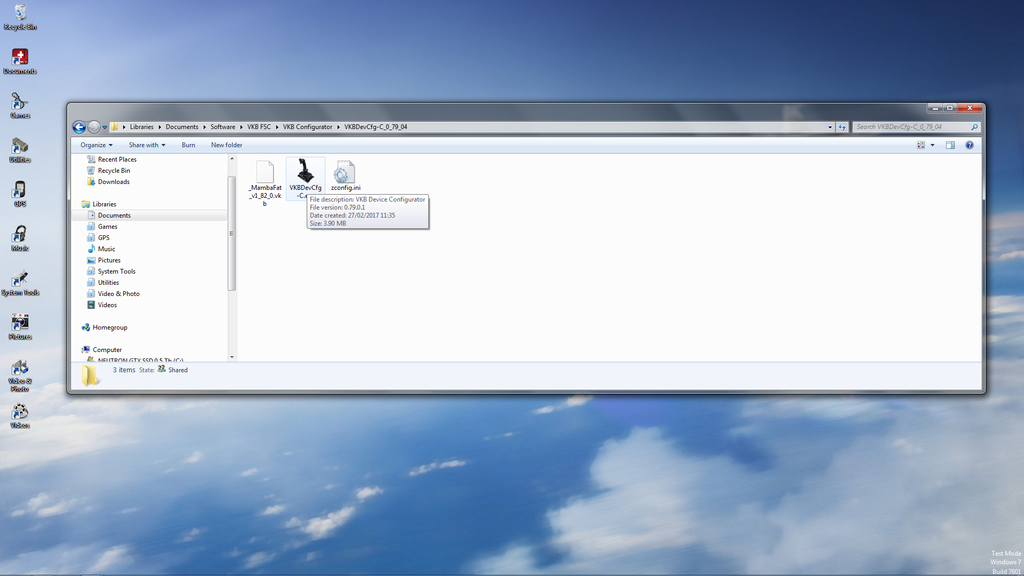
File size 3.9 Mb and marked wrongly as version 0.79.01
Next I successfully upgraded the firmware to 1.82, I'm showing you this in VKB Config V 0.77.55, I'll get to 0.79.04 in a minute
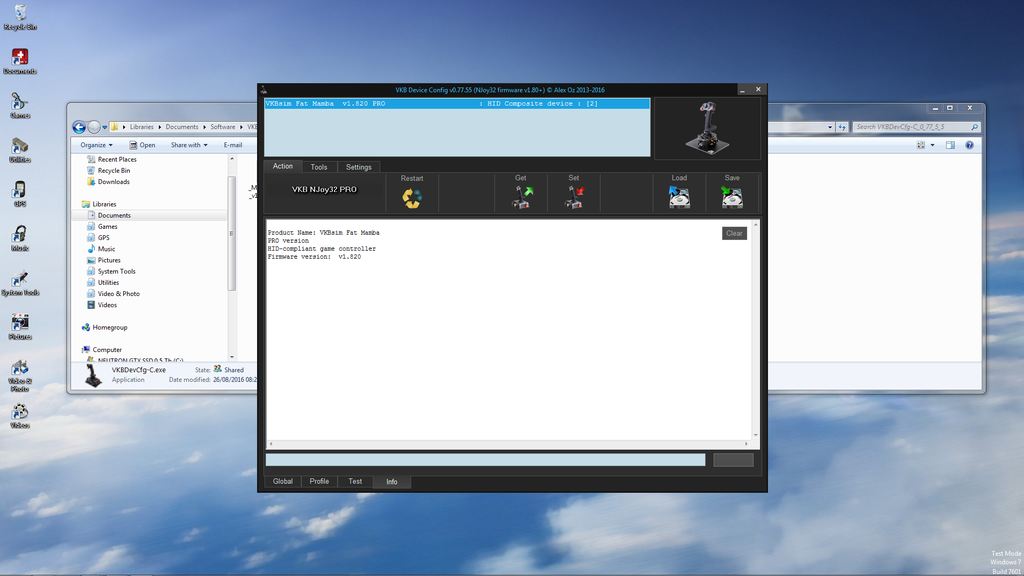
When I open 0.79.04 I get this
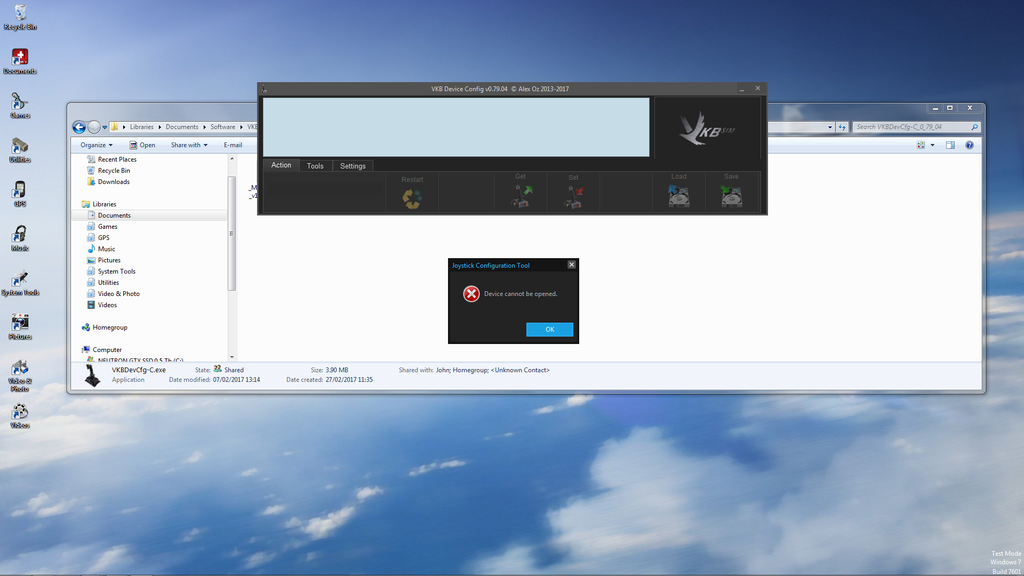
"Device cannot be opened"
When I exit 0.79.04 I get this
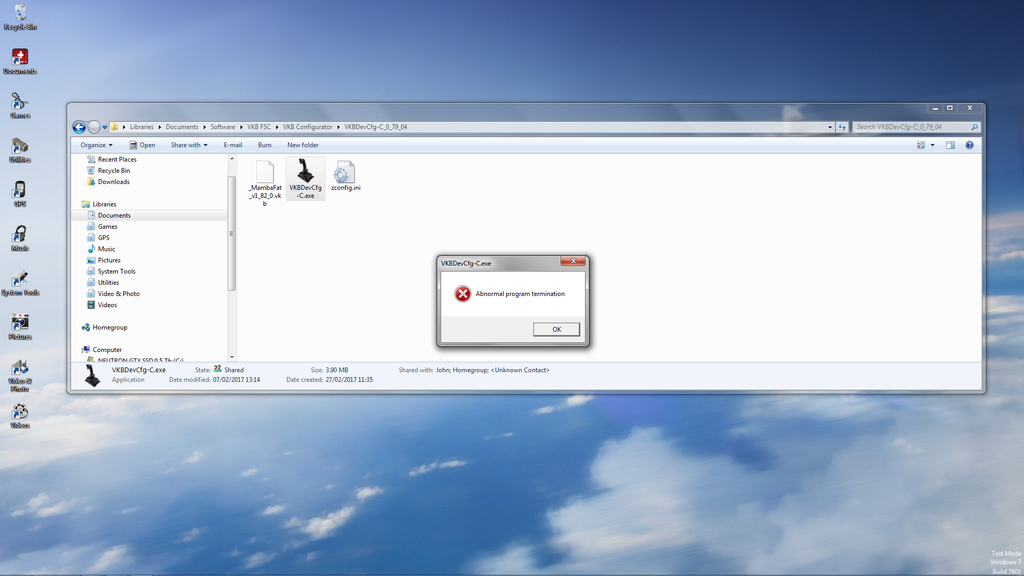
"Abnormal program termination"
At first I could get neither 0.77.55 nor 0.79.04 to communicate with the stick, which was exciting.
After cycling the stick on and off a few times 0.77.55 came back from the dead and started to talk to the stick, so I have not reduced my FBM to a desktop ornament.
0.79.04 however is refusing point blank to cooperate...........................I'm obviously missing something but I have no clue what that is.
Downloaded all the files, to be clear here I'm just wanting to confirm that the multipart .rar files self extract when the first is unzipped?
This gives me the VK Config of the following size
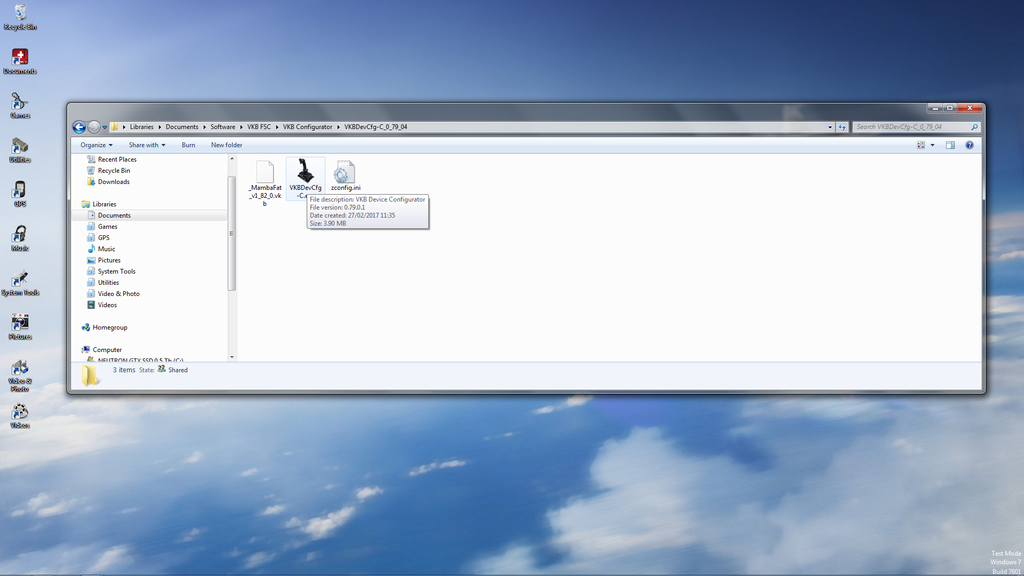
File size 3.9 Mb and marked wrongly as version 0.79.01
Next I successfully upgraded the firmware to 1.82, I'm showing you this in VKB Config V 0.77.55, I'll get to 0.79.04 in a minute
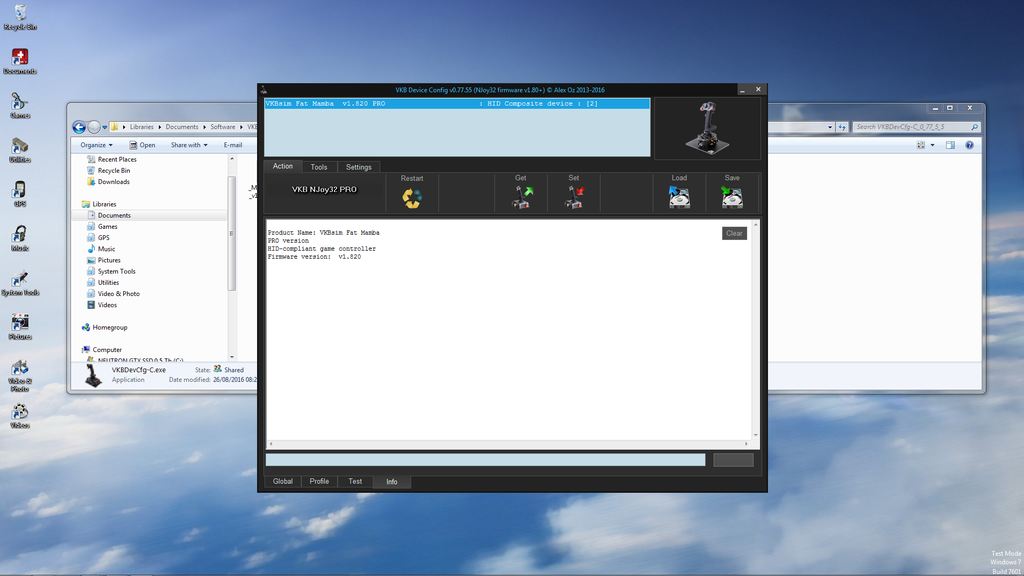
When I open 0.79.04 I get this
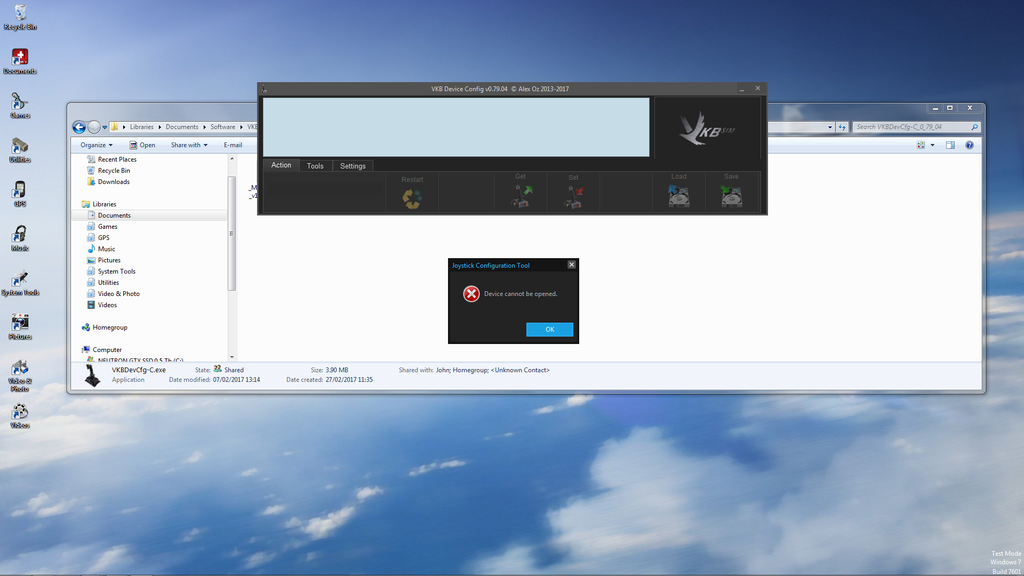
"Device cannot be opened"
When I exit 0.79.04 I get this
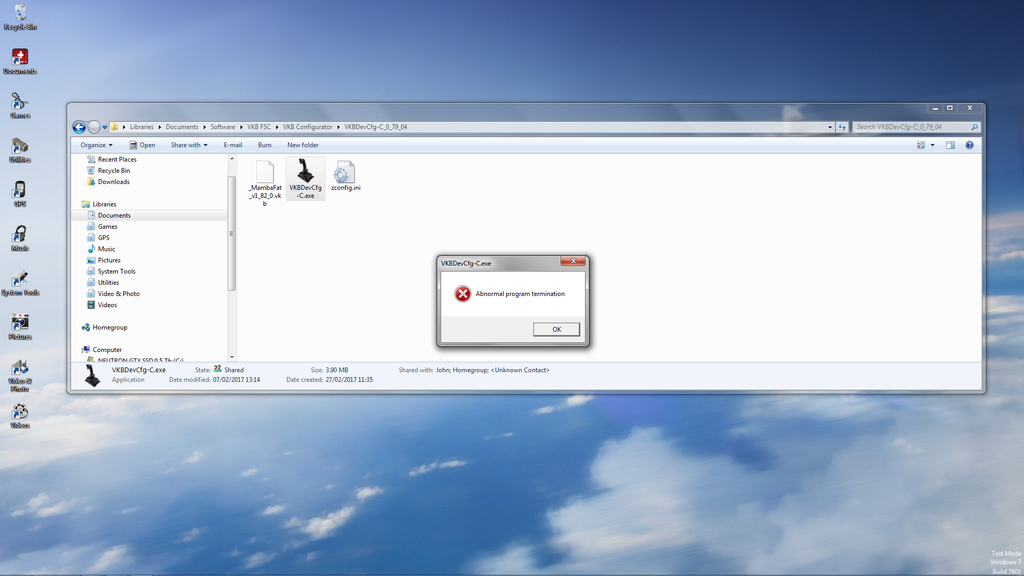
"Abnormal program termination"
At first I could get neither 0.77.55 nor 0.79.04 to communicate with the stick, which was exciting.
After cycling the stick on and off a few times 0.77.55 came back from the dead and started to talk to the stick, so I have not reduced my FBM to a desktop ornament.
0.79.04 however is refusing point blank to cooperate...........................I'm obviously missing something but I have no clue what that is.
Re: FBM Mk III & VKB Dev Confing V 0.78.99
Tried to do the same. Updated firmware. Everything is OK.
PS
To make readable screenshot of a program window, activate it and press Alt+PrintScreen instead of PrintScreen.
PS
To make readable screenshot of a program window, activate it and press Alt+PrintScreen instead of PrintScreen.
Руководство пользователя по контроллерам VKB (VKB controllers User Guide) Ru&En
https://disk.yandex.ru/d/LlqiYtIrIetBOQ
https://disk.yandex.ru/d/LlqiYtIrIetBOQ
Re: FBM Mk III & VKB Dev Confing V 0.78.99
I'm running the stick through a 4 port hub, 2 of the ports are used, should I try going through a connector directly at the back of the computer?
Just a thought, though its strange that the lower version works fine in this configuration
Just a thought, though its strange that the lower version works fine in this configuration
Re: FBM Mk III & VKB Dev Confing V 0.78.99
So I reflashed the Firmware to 1.82 and loaded the program 0_79_04
Getting exactly the same results as posted before, I'm running Win 7 64 bit
Nobody else with this problem?
The only thing I can think of trying is to reset the stick back to default before retrying this, however I'd have thought that loading the new firmware would have effectively reset the stick anyway
Getting exactly the same results as posted before, I'm running Win 7 64 bit
Nobody else with this problem?
The only thing I can think of trying is to reset the stick back to default before retrying this, however I'd have thought that loading the new firmware would have effectively reset the stick anyway
Re: FBM Mk III & VKB Dev Confing V 0.78.99
VKBdevcfg 0.79.04 can not work with Mamba v. 1.82?
Руководство пользователя по контроллерам VKB (VKB controllers User Guide) Ru&En
https://disk.yandex.ru/d/LlqiYtIrIetBOQ
https://disk.yandex.ru/d/LlqiYtIrIetBOQ
Re: FBM Mk III & VKB Dev Confing V 0.78.99
Also tried hardware reboot flashed 1.82 Firmware but still get the same error loading the VKB_Device program
Also tried 0_79_9_9 and getting the same result
Another thing I've noticed recently too is it's becoming very difficult to change configurations.
Nearly every time I upload and set a configuration, it loads as expected but when I try it out with either the tester in the VKB_Device program or a Keyboard Recorder nothing happens and it takes several reboots to get keystrokes to work if at all.
The buttons and axes all seem to be recognized though, its quite frustrating
Also tried 0_79_9_9 and getting the same result
Another thing I've noticed recently too is it's becoming very difficult to change configurations.
Nearly every time I upload and set a configuration, it loads as expected but when I try it out with either the tester in the VKB_Device program or a Keyboard Recorder nothing happens and it takes several reboots to get keystrokes to work if at all.
The buttons and axes all seem to be recognized though, its quite frustrating
Re: FBM Mk III & VKB Dev Confing V 0.78.99
Ok this is nothing to do with the stick or the software. 
It's some sort of Windows conflict that in reality I'll probably never get to the bottom of.
Fortunately I have an old laptop next to the desktop running Vista which has no peripherals attached.
Loaded the VKB Dev Config onto it, plugged in the stick and tried swapping device profiles 4-5 times.
Every time the stick loaded the software and the keystrokes were registering, flawlessly.
This just never really happened on the desktop at all and recently seemed to be getting worse!!!
The plan now is to get a 2 into 1 USB switch and run the device software from the laptop, load up the relevant configuration, then connect the stick back to the desktop. With a switch and cabled up correctly its going to relatively little extra hassle
The alternative is a clean Windows install, which would take a week or so and involve untold anguish and mayhem. Even then there would be no guarantee whatsoever that the conflict would be resolved
I'll try to upgrade the firmware and run the latest VKB Dev tomorrow, but I'm almost 100% that its all going to work
It's some sort of Windows conflict that in reality I'll probably never get to the bottom of.
Fortunately I have an old laptop next to the desktop running Vista which has no peripherals attached.
Loaded the VKB Dev Config onto it, plugged in the stick and tried swapping device profiles 4-5 times.
Every time the stick loaded the software and the keystrokes were registering, flawlessly.
This just never really happened on the desktop at all and recently seemed to be getting worse!!!
The plan now is to get a 2 into 1 USB switch and run the device software from the laptop, load up the relevant configuration, then connect the stick back to the desktop. With a switch and cabled up correctly its going to relatively little extra hassle
The alternative is a clean Windows install, which would take a week or so and involve untold anguish and mayhem. Even then there would be no guarantee whatsoever that the conflict would be resolved
I'll try to upgrade the firmware and run the latest VKB Dev tomorrow, but I'm almost 100% that its all going to work
- rrohde
- Posts: 618
- Joined: Thu Oct 08, 2015 9:28
- Location: USA
- Has thanked: 681 times
- Been thanked: 242 times
Re: FBM Mk III & VKB Dev Confing V 0.78.99
Let's see what UIV has to say when he comes online. Maybe he knows a trick or so in addition to what Victor has shard with you.
VKB North America
https://VKBcontrollers.com
https://VKBcontrollers.com
Re: FBM Mk III & VKB Dev Confing V 0.78.99
So update & still no further forward
The FBM and VKB Dev 0_77_23 work flawlessly on my old Vista laptop.
I completed a re-install of Win7 on a clean SSD and have not had any other HID devices with the exception of keyboard and trackball installed and still the behavior is exactly the same.
I can reflash but cannot get any of the later versions of VKB Dev to work with the 1.82 firmware.
In conjunction with this setting different profiles to the FBM most times will not work. I am referring to keyboard codes programmed in VKB Dev.
When downloaded and checked with a keystroke recorder or the device tester within the VKB Dev program, I get nothing.
After restarting occasionally the keystrokes seem to work.
I've also tried a different keyboard than my normal device, to ensure nothing was amiss there, same result with another keyboard.
I normally run the device through a 4 port hub and have also tried the stick directly to a USB port in the back of the computer, no change
So far I've tried loading in the programs via the laptop (Vista) then changing the stick over to the desktop (Win 7) and I've only tried it a few times so far, but that always seems to work
I'm starting to wonder if something in the stick is faulty as nobody else seems to be experiencing this problem
ITS DRIVING ME NUTS!!!!
Is there any way to do conduct checks on the stick's hardware or any advice from the experts........................Please!!!!!!
The FBM and VKB Dev 0_77_23 work flawlessly on my old Vista laptop.
I completed a re-install of Win7 on a clean SSD and have not had any other HID devices with the exception of keyboard and trackball installed and still the behavior is exactly the same.
I can reflash but cannot get any of the later versions of VKB Dev to work with the 1.82 firmware.
In conjunction with this setting different profiles to the FBM most times will not work. I am referring to keyboard codes programmed in VKB Dev.
When downloaded and checked with a keystroke recorder or the device tester within the VKB Dev program, I get nothing.
After restarting occasionally the keystrokes seem to work.
I've also tried a different keyboard than my normal device, to ensure nothing was amiss there, same result with another keyboard.
I normally run the device through a 4 port hub and have also tried the stick directly to a USB port in the back of the computer, no change
So far I've tried loading in the programs via the laptop (Vista) then changing the stick over to the desktop (Win 7) and I've only tried it a few times so far, but that always seems to work
I'm starting to wonder if something in the stick is faulty as nobody else seems to be experiencing this problem
ITS DRIVING ME NUTS!!!!
Is there any way to do conduct checks on the stick's hardware or any advice from the experts........................Please!!!!!!
Who is online
Users browsing this forum: No registered users and 20 guests