Page 1 of 2
Need Help in connecting CH Fighterstick to NJoy32Pro
Posted: Mon Jan 04, 2016 12:10
by Lynx
Hi team VKB.
I need to connect CH Fighterstick handle on Njoy32Pro controller.
From the CH stick I have 9 wires and I found:
1 wire for the common ground (green)
1 wire for the trigger
1 wire for the pinky button
1 wire for the bomb
1 wire for the side button
now I have 4 wires left, each wire activates a 4 way switch (one is POV) but if I move them they replicate the button signals.
I make an example:
If I connect the wire of the pov, once i move it, it gives me the same signal for button 1 when is up, signal 2 when down, 3 right, 4left, 1+3 up right ecc ecc but not a separate signal.
Is this issue a problem of a wrong VKB controlled setting or is something that has to do with the wirings of the stick?
At the moment buttons are connected on IDC-10F of Njoy controller.
I found online a guy that sais that it is possible without soldering new wires on the stick but it is in russian and I don't undertand it.
http://avia-sim.ru/forum/viewtopic.php? ... &start=285Can you help me to find out what to do?
Re: Need Help in connecting CH Fighterstick to NJoy32Pro
Posted: Tue Jan 05, 2016 17:28
by Alex Oz
Show please photos of the plate with comment which wires you are connected.
Re: Need Help in connecting CH Fighterstick to NJoy32Pro
Posted: Tue Jan 05, 2016 19:00
by Lynx
Hi Alex Oz,
Thanks for reply.
This is picture.
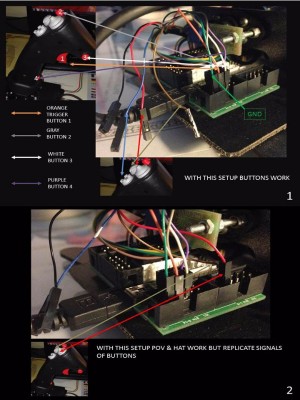
- CH&Njoy
Let me know what I'm doing wrong.
Ciao
Re: Need Help in connecting CH Fighterstick to NJoy32Pro
Posted: Tue Jan 05, 2016 22:38
by Alex Oz
Hi,
Handle CH have more then 9 wires - you use it (may be connected to another controller) ?
Or it's disconnected?
Also you need to use another green wire - as common.
Re: Need Help in connecting CH Fighterstick to NJoy32Pro
Posted: Wed Jan 06, 2016 0:46
by Lynx
Actually I have only 9 wires.
I dont have other controllers connected.
This is the wiring diagram from CH:
Re: Need Help in connecting CH Fighterstick to NJoy32Pro
Posted: Wed Jan 06, 2016 19:05
by Alex Oz
Ok, it seems as matrix connection.
See
http://alex-oz.strana.de//Njoy32_matrix.jpgConnect Columns as 1-4 inputs (buttons 1-4 in your picture).
And need activate matrix in controller:
1-st Register of matrix is as usual phisycal:
and four virtual register of matrix (2-5) begin from register #6 (Base=6) :
Re: Need Help in connecting CH Fighterstick to NJoy32Pro
Posted: Thu Jan 07, 2016 2:41
by Lynx
Ok, I will try and let you know!
Thanks for patience and dedication!
Re: Need Help in connecting CH Fighterstick to NJoy32Pro
Posted: Fri Jan 08, 2016 17:13
by Lynx
Hi Alex.
I can not activate the Matrix... why?
Re: Need Help in connecting CH Fighterstick to NJoy32Pro
Posted: Fri Jan 08, 2016 19:32
by Alex Oz
Oh, sorry...
Need to upgrade user level in zconfig.ini in section [User] :
[User]
...
User=Ace
-----------
or =Developer for highest level

Re: Need Help in connecting CH Fighterstick to NJoy32Pro
Posted: Fri Jan 08, 2016 21:45
by Lynx
I dont have USER

this is what I have:
[Skins]
Active=1
Current Skin=Black Box (internal)
Use only skin color=0
[Common]
Auto Read Parameters=1
Autoconnect=0
Reconnect=1
X_POS=884
Y_POS=137
F10_X_POS=25
F10_Y_POS=25
F13_X_POS=25
F13_Y_POS=25
Expert Mode=1
Auto Read Macro=0
Test Button Color=0
Active Tab0=0
Active Tab1=0
Tab Global=1
Tab Profile=1
Tab Axes=0
Tab Axes Logical=1
Tab Buttons=0
Tab ExtDev=0
Tab External=1
Njoy32 preactivation=1
Njoy32 activation on demand=0
Splash Screen=0
Release_DI=1
Re: Need Help in connecting CH Fighterstick to NJoy32Pro
Posted: Fri Jan 08, 2016 23:41
by Alex Oz
Copy, paste & save

Re: Need Help in connecting CH Fighterstick to NJoy32Pro
Posted: Sat Jan 09, 2016 0:38
by Юрий
Alex Oz wrote:Copy, paste & save

User=Developer paste and save in file: zconfig.ini
Re: Need Help in connecting CH Fighterstick to NJoy32Pro
Posted: Sat Jan 09, 2016 0:50
by Lynx
I have done it but is not like your picture

Re: Need Help in connecting CH Fighterstick to NJoy32Pro
Posted: Sat Jan 09, 2016 0:53
by Alex Oz
With section [User] :
[User]
User=Developer
Re: Need Help in connecting CH Fighterstick to NJoy32Pro
Posted: Sat Jan 09, 2016 1:26
by Lynx
yes this is my .ini:
[Skins]
Active=1
Current Skin=Black Box (internal)
Use only skin color=0
[Common]
Auto Read Parameters=1
Autoconnect=0
Reconnect=1
X_POS=149
Y_POS=13
F10_X_POS=25
F10_Y_POS=25
F13_X_POS=25
F13_Y_POS=25
Expert Mode=1
Auto Read Macro=0
Test Button Color=0
Active Tab0=0
Active Tab1=0
Tab Global=1
Tab Profile=1
Tab Axes=0
Tab Axes Logical=1
Tab Buttons=1
Tab ExtDev=0
Tab External=0
Njoy32 preactivation=1
Njoy32 activation on demand=0
Splash Screen=0
Release_DI=1
[User]
User=Developer